Drill-Down
- 2 minutes to read
The built-in drill-down capability allows end-users to change the detail level of data displayed in dashboard items on the fly. To learn more, see Drill-Down.
The Chart dashboard item supports drill-down on argument or series values.
Drill Down on Arguments
When drill-down on arguments is enabled, an end-user can click a series point to view a detail chart for the corresponding argument value.

Drill-down on arguments requires that the Arguments section contains several data items, from the least detailed to the most detailed item.

Note
In OLAP mode, you can perform drill-down for either a hierarchy data item or several dimension attributes.
To enable drill-down on arguments, click the Drill Down button in the Data Ribbon tab of the Chart Tools contextual tab set (or the  button if you are using the toolbar menu)…
button if you are using the toolbar menu)…
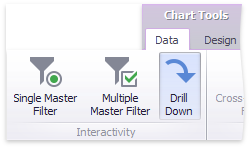
…and the Arguments button (or the  button if you are using the toolbar menu).
button if you are using the toolbar menu).

Drill-Down on Series
When drill-down on series is enabled, an end-user can click a series point to view a detail chart for the corresponding series.

Drill-down on series requires that the Series section contains several data items, from the least detailed to the most detailed item.

Note
In OLAP mode, you can perform drill-down for either a hierarchy data item or several dimension attributes.
To enable drill-down on series, click the Drill Down button in the Data Ribbon tab (or the  button if you are using the toolbar menu)…
button if you are using the toolbar menu)…
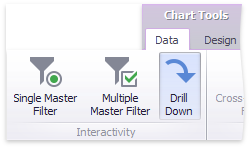
…and the Series button (or the  button if you are using the toolbar menu).
button if you are using the toolbar menu).

Drill Up
To return to the previous detail level (drill up), use the Drill Up button within the Chart caption or in the context menu.

Enable Drill-Down in Code
Use the ChartDashboardItemBase.InteractivityOptions property to access interactivity settings. This property returns the ChartInteractivityOptions object.
To enable drill-down, set the DashboardItemInteractivityOptions.IsDrillDownEnabled property to true. Use the ChartInteractivityOptions.TargetDimensions property to specify whether to drill down on arguments or series.