Delta Column
- 2 minutes to read
A Delta column calculates summaries against two measures and displays the difference between these summaries. This difference can be demonstrated using a numeric value displayed within the delta element and an additional delta indication.
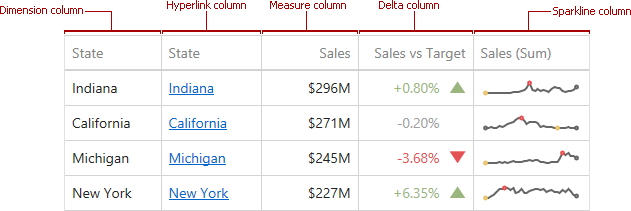
Data Binding Specifics
Delta columns are bound to two measures that provide two values: the Actual value and the Target value. The column displays the difference between these values.
When you switch the column type to Delta, its menu allows you to specify Actual and Target measures.
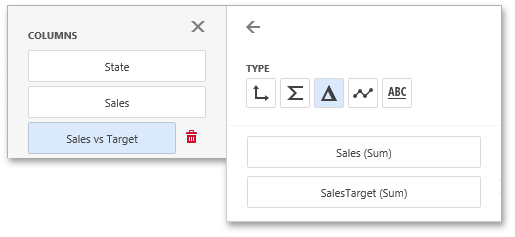
Use the GridDeltaColumn.actualValue and GridDeltaColumn.targetValue properties to specify these measures.
Display Mode
Values in the Delta column can be displayed as text or bars.
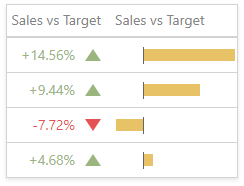
To switch between these modes in UI, go to the Delta column’s menu, expand the Delta Options group and select the Display Mode.
Use the GridDeltaColumn.displayMode property to switch between these modes in code.
Delta Values and Indication
If the display mode is set to Value, the Delta Options group displays options that allow you to configure delta values and the indication.
You can use the Value type option to specify which values should be displayed in the Delta column.
| Actual value | Absolute variation | Percent variation | Percent of target |
|---|---|---|---|
 |
 |
 |
 |
To specify the condition for displaying a delta indication, use the Result indication option.
| Greater is good | Less is good | Warning if greater | Warning if less | No indication |
|---|---|---|---|---|
 |
 |
 |
 |
 |
Note that the -0.20% has no indication regardless of the specified Result indication. You can do this by setting the Threshold type and Threshold value options. If the delta value is between the positive and negative Threshold, the delta value is gray and no indication is displayed.
For instance, to disable indication for delta values less than 0.3% or greater than -0.3%, set the Threshold type to Percent and Threshold value to 0.3.
Use the GridDeltaColumn.deltaOptions property to access options that control the calculation of column values and define the delta indication in code.