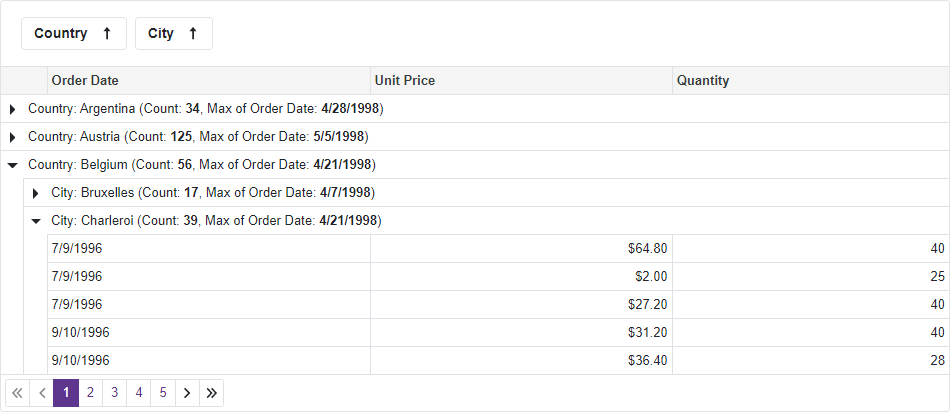DxGrid.GetGroupSummaryLabel(IGridSummaryItem, Int32) Method
Namespace: DevExpress.Blazor
Assembly:
DevExpress.Blazor.v23.1.dll
NuGet Package:
DevExpress.Blazor
Declaration
public string GetGroupSummaryLabel(
IGridSummaryItem item,
int visibleIndex
)
Parameters
| Name |
Type |
Description |
| item |
IGridSummaryItem |
The group summary item.
|
| visibleIndex |
Int32 |
The group row’s index.
|
Returns
| Type |
Description |
| String |
The group summary function’s name.
|
You can handle the CustomizeSummaryDisplayText event to customize the summary display text.
The example below illustrates how to customize group rows. These rows contain the group field values and summary values that are formatted in bold.
@using Microsoft.EntityFrameworkCore
@inject IDbContextFactory<NorthwindContext> NorthwindContextFactory
@implements IDisposable
<DxGrid Data="@Data"
ShowGroupPanel="true">
<Columns>
<DxGridDataColumn FieldName="Country" GroupIndex="0">
<GroupRowTemplate>
<text>@context.DataColumn.FieldName: @context.GroupValue</text>
@{
var summaryItems = context.Grid.GetGroupSummaryItems();
if (summaryItems.Any()) {
<text> (</text>
foreach (var i in summaryItems) {
if (i != summaryItems.First()) {
<text>, </text>
}
@context.Grid.GetGroupSummaryLabel(i, context.VisibleIndex)
<text>: </text>
<b>@context.Grid.GetGroupSummaryFormattedValue(i, context.VisibleIndex)</b>
}
<text>)</text>
}
}
</GroupRowTemplate>
</DxGridDataColumn>
<DxGridDataColumn FieldName="City" />
<DxGridDataColumn FieldName="OrderDate"/>
<DxGridDataColumn FieldName="UnitPrice" DisplayFormat="c" />
<DxGridDataColumn FieldName="Quantity" />
</Columns>
<GroupSummary>
<DxGridSummaryItem SummaryType="GridSummaryItemType.Count" FieldName="Country" />
<DxGridSummaryItem SummaryType="GridSummaryItemType.Max" FieldName="OrderDate" />
</GroupSummary>
</DxGrid>
@code {
object Data { get; set; }
NorthwindContext Northwind { get; set; }
protected override void OnInitialized() {
Northwind = NorthwindContextFactory.CreateDbContext();
Data = Northwind.Invoices
.ToList();
}
public void Dispose() {
Northwind?.Dispose();
}
}
using System;
#nullable disable
namespace Grid.Northwind {
public partial class Invoice {
public string ShipName { get; set; }
public string ShipAddress { get; set; }
public string ShipCity { get; set; }
public string ShipRegion { get; set; }
public string ShipPostalCode { get; set; }
public string ShipCountry { get; set; }
public string CustomerId { get; set; }
public string CustomerName { get; set; }
public string Address { get; set; }
public string City { get; set; }
public string Region { get; set; }
public string PostalCode { get; set; }
public string Country { get; set; }
public string Salesperson { get; set; }
public int OrderId { get; set; }
public DateTime? OrderDate { get; set; }
public DateTime? RequiredDate { get; set; }
public DateTime? ShippedDate { get; set; }
public string ShipperName { get; set; }
public int ProductId { get; set; }
public string ProductName { get; set; }
public decimal UnitPrice { get; set; }
public short Quantity { get; set; }
public float Discount { get; set; }
public decimal? ExtendedPrice { get; set; }
public decimal? Freight { get; set; }
}
}
using Microsoft.EntityFrameworkCore;
#nullable disable
namespace Grid.Northwind {
public partial class NorthwindContext : DbContext {
public NorthwindContext(DbContextOptions<NorthwindContext> options)
: base(options) {
}
// ...
public virtual DbSet<Invoice> Invoices { get; set; }
// ...
protected override void OnConfiguring(DbContextOptionsBuilder optionsBuilder) {
if(!optionsBuilder.IsConfigured) {
optionsBuilder.UseSqlServer("Server=.\\sqlexpress;Database=Northwind;Integrated Security=true");
}
}
// ...
protected override void OnModelCreating(ModelBuilder modelBuilder) {
// ...
modelBuilder.Entity<Invoice>(entity => {
entity.HasNoKey();
entity.ToView("Invoices");
entity.Property(e => e.Address).HasMaxLength(60);
entity.Property(e => e.City).HasMaxLength(15);
entity.Property(e => e.Country).HasMaxLength(15);
entity.Property(e => e.CustomerId)
.HasMaxLength(5)
.HasColumnName("CustomerID")
.IsFixedLength(true);
entity.Property(e => e.CustomerName)
.IsRequired()
.HasMaxLength(40);
entity.Property(e => e.ExtendedPrice).HasColumnType("money");
entity.Property(e => e.Freight).HasColumnType("money");
entity.Property(e => e.OrderDate).HasColumnType("datetime");
entity.Property(e => e.OrderId).HasColumnName("OrderID");
entity.Property(e => e.PostalCode).HasMaxLength(10);
entity.Property(e => e.ProductId).HasColumnName("ProductID");
entity.Property(e => e.ProductName)
.IsRequired()
.HasMaxLength(40);
entity.Property(e => e.Region).HasMaxLength(15);
entity.Property(e => e.RequiredDate).HasColumnType("datetime");
entity.Property(e => e.Salesperson)
.IsRequired()
.HasMaxLength(31);
entity.Property(e => e.ShipAddress).HasMaxLength(60);
entity.Property(e => e.ShipCity).HasMaxLength(15);
entity.Property(e => e.ShipCountry).HasMaxLength(15);
entity.Property(e => e.ShipName).HasMaxLength(40);
entity.Property(e => e.ShipPostalCode).HasMaxLength(10);
entity.Property(e => e.ShipRegion).HasMaxLength(15);
entity.Property(e => e.ShippedDate).HasColumnType("datetime");
entity.Property(e => e.ShipperName)
.IsRequired()
.HasMaxLength(40);
entity.Property(e => e.UnitPrice).HasColumnType("money");
});
// ...
OnModelCreatingPartial(modelBuilder);
}
partial void OnModelCreatingPartial(ModelBuilder modelBuilder);
}
}
using Microsoft.EntityFrameworkCore;
// ...
builder.Services.AddDbContextFactory<NorthwindContext>((sp, options) => {
var env = sp.GetRequiredService<IWebHostEnvironment>();
var dbPath = Path.Combine(env.ContentRootPath, "Northwind-5e44b51f.mdf");
options.UseSqlServer("Server=(localdb)\\MSSQLLocalDB;Integrated Security=true;AttachDbFileName=" + dbPath);
});
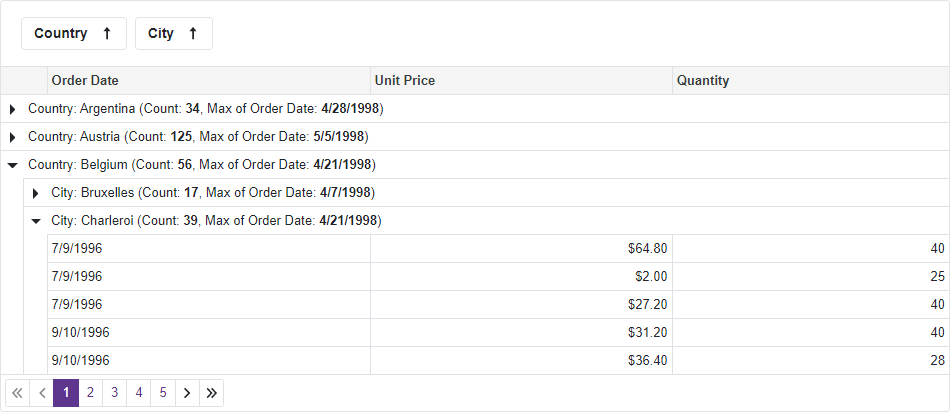
Run Demo: Grid - Group Row Template
For more information about summaries in the Grid component, refer to the following topic: Summary in Blazor Grid.
See Also