DxCheckBoxSettings.CheckedDisplayText Property
Specifies the display text string that corresponds to the checkbox editor’s checked state.
Namespace: DevExpress.Blazor
Assembly: DevExpress.Blazor.v23.1.dll
NuGet Package: DevExpress.Blazor
Declaration
[DefaultValue(null)]
[Parameter]
public string CheckedDisplayText { get; set; }Property Value
| Type | Default | Description |
|---|---|---|
| String | null | A text string. |
Remarks
Specify the CheckedDisplayText property to change the display text string that corresponds to the checkbox editor’s checked state. The Grid displays this string in the following UI elements:
- Filter row
- Column filter menu
- Column cells, if the ShowCheckBoxInDisplayMode property is set to
falseand the Grid is in display mode
The example below displays custom strings in the Discontinued column:
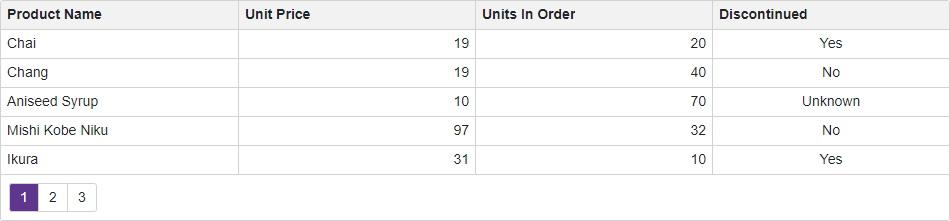
@inject ProductService ProductData
<DxGrid Data="@products">
<Columns>
<DxGridDataColumn FieldName="ProductName" />
<DxGridDataColumn FieldName="UnitPrice" />
<DxGridDataColumn FieldName="UnitsInOrder" />
<DxGridDataColumn FieldName="Discontinued">
<EditSettings>
<DxCheckBoxSettings ShowCheckBoxInDisplayMode="false"
CheckedDisplayText="Yes"
IndeterminateDisplayText="Unknown"
UncheckedDisplayText="No" />
</EditSettings>
</DxGridDataColumn>
</Columns>
</DxGrid>
@code {
private Product[]? products;
protected override async Task OnInitializedAsync() {
products = await ProductData.GetData();
}
}
To change the display text string that corresponds to the checked state at runtime, use the ICheckBoxSettings.CheckedDisplayText property.
Implements
See Also