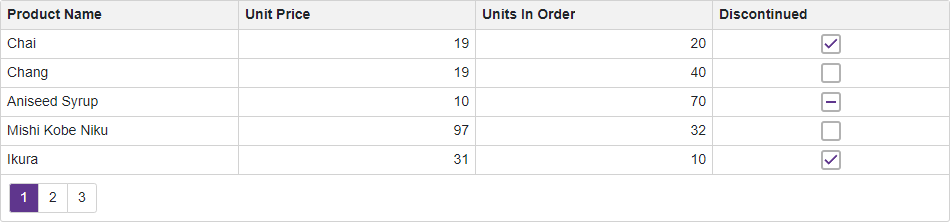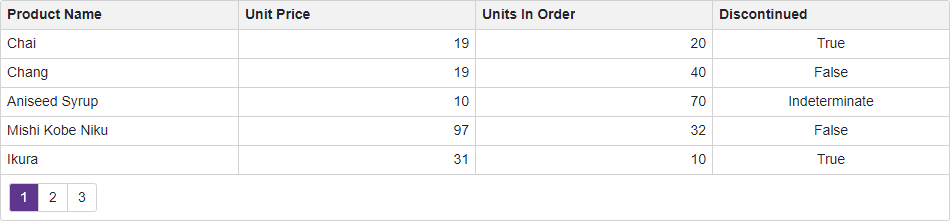DxCheckBoxSettings.ShowCheckBoxInDisplayMode Property
Specifies whether to display column cell values as checkboxes or text strings when the Grid is in display mode.
Namespace: DevExpress.Blazor
Assembly:
DevExpress.Blazor.v23.1.dll
NuGet Package:
DevExpress.Blazor
Declaration
[DefaultValue(true)]
[Parameter]
public bool ShowCheckBoxInDisplayMode { get; set; }
Property Value
| Type |
Default |
Description |
| Boolean |
true |
true to display cell values as checkboxes; false to display cell values as text strings.
|
The Grid component generates and configures cell editors for individual columns based on associated data types. The component displays these cell editors in the filter row and in data rows during edit operations. If a column’s cell editor is a checkbox, the Grid also displays column cell values as checkboxes in display mode.
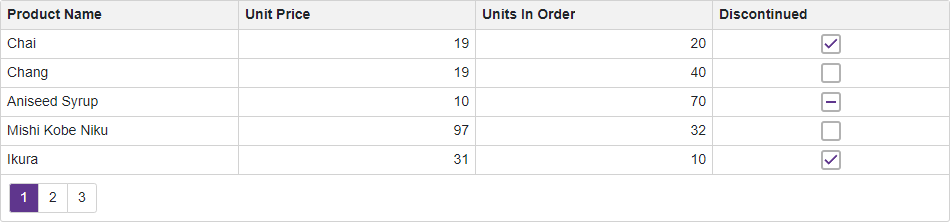
Set the ShowCheckBoxInDisplayMode property to false to display the corresponding text strings instead of checkboxes in the Grid’s display mode. To customize these strings, specify the following properties:
The example below demonstrates how to display text strings instead of checkboxes in the Discontinued column:
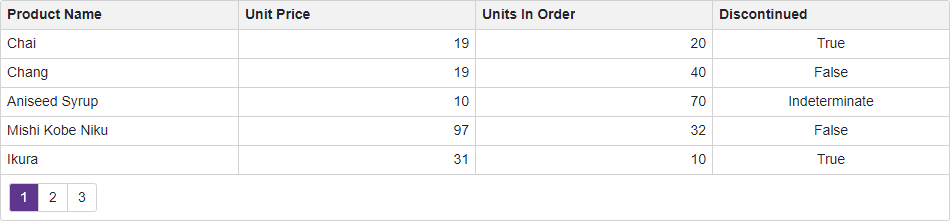
@inject ProductService ProductData
<DxGrid Data="@products">
<Columns>
<DxGridDataColumn FieldName="ProductName" />
<DxGridDataColumn FieldName="UnitPrice" />
<DxGridDataColumn FieldName="UnitsInOrder" />
<DxGridDataColumn FieldName="Discontinued">
<EditSettings>
<DxCheckBoxSettings ShowCheckBoxInDisplayMode="false" />
</EditSettings>
</DxGridDataColumn>
</Columns>
</DxGrid>
@code {
private Product[]? products;
protected override async Task OnInitializedAsync() {
products = await ProductData.GetData();
}
}
public enum State { Yes, No, Unknown }
public class Product {
public int ProductID { get; set; }
public string ProductName { get; set; }
public decimal? UnitPrice { get; set; }
public short? UnitsInOrder { get; set; }
public bool? Discontinued { get; set; }
}
public class ProductService {
public Task<Product[]> GetData() {
List<Product> products = new List<Product>();
products.Add(new Product() { ProductID = 1, ProductName = "Chai", UnitPrice = 19, UnitsInOrder = 20, Discontinued = true });
products.Add(new Product() { ProductID = 2, ProductName = "Chang", UnitPrice = 19, UnitsInOrder = 40, Discontinued = true });
products.Add(new Product() { ProductID = 3, ProductName = "Aniseed Syrup", UnitPrice = 10, UnitsInOrder = 70, Discontinued = true });
products.Add(new Product() { ProductID = 4, ProductName = "Mishi Kobe Niku", UnitPrice = 97, UnitsInOrder = 32, Discontinued = false });
products.Add(new Product() { ProductID = 5, ProductName = "Ikura", UnitPrice = 31, UnitsInOrder = 10 });
products.Add(new Product() { ProductID = 6, ProductName = "Chef Anton's Cajun Seasoning", UnitPrice = 22, UnitsInOrder = 12, Discontinued = false });
products.Add(new Product() { ProductID = 7, ProductName = "Chef Anton's Gumbo Mix", UnitPrice = 21.35m, UnitsInOrder = 16, Discontinued = true });
products.Add(new Product() { ProductID = 8, ProductName = "Grandma's Boysenberry Spread", UnitPrice = 25, UnitsInOrder = 20, Discontinued = true });
products.Add(new Product() { ProductID = 9, ProductName = "Uncle Bob's Organic Dried Pears", UnitPrice = 30, UnitsInOrder = 24, Discontinued = false });
products.Add(new Product() { ProductID = 10, ProductName = "Northwoods Cranberry Sauce", UnitPrice = 40, UnitsInOrder = 18, Discontinued = false });
products.Add(new Product() { ProductID = 11, ProductName = "Queso Cabrales", UnitPrice = 21, UnitsInOrder = 30 });
products.Add(new Product() { ProductID = 12, ProductName = "Queso Manchego La Pastora", UnitPrice = 38, UnitsInOrder = 10 });
return Task.FromResult(products.ToArray());
}
}
To change display mode of column cells at runtime, use the ICheckBoxSettings.ShowCheckBoxInDisplayMode property.
See Also