TranslateAIContextMenuItem.Languages Property
Specifies a list of languages available for translation.
Namespace: DevExpress.AIIntegration.Blazor.RichEdit
Assembly: DevExpress.AIIntegration.Blazor.RichEdit.v25.2.dll
NuGet Package: DevExpress.AIIntegration.Blazor.RichEdit
Declaration
[Parameter]
public object Languages { get; set; }Property Value
| Type | Description |
|---|---|
| Object | An object that contains a list of languages. |
Remarks
Use the Languages property to specify a list of languages displayed in the Translate context menu item.
@using DevExpress.AIIntegration.Blazor.RichEdit
@using DevExpress.Blazor.RichEdit
<DxRichEdit>
<Extensions>
<SummarizeAIContextMenuItem />
<ExplainAIContextMenuItem />
<ProofreadAIContextMenuItem />
<ExpandAIContextMenuItem />
<ShortenAIContextMenuItem />
<AskAssistantAIContextMenuItem />
<ChangeStyleAIContextMenuItem />
<ChangeToneAIContextMenuItem />
<TranslateAIContextMenuItem Languages="@("German, French, Chinese")" />
</Extensions>
</DxRichEdit>
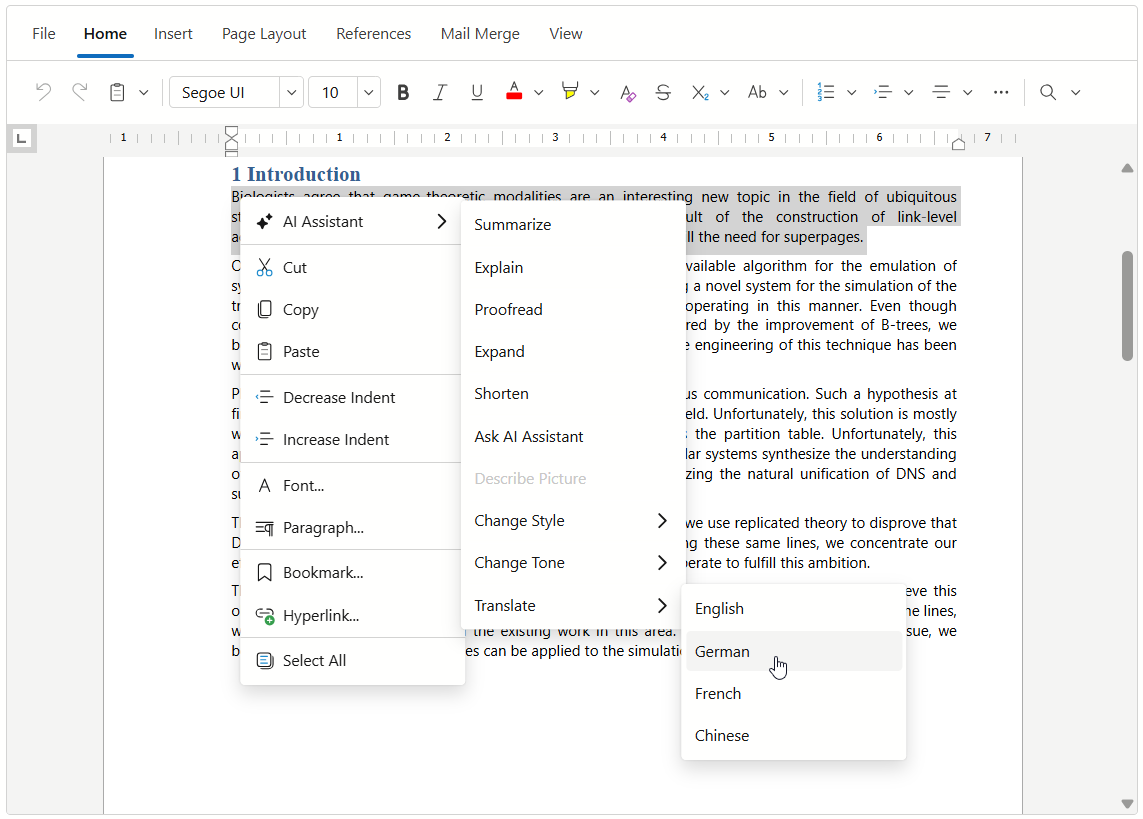
The Languages property accepts data in the following formats:
- String
string languages = "English, German, French, Chinese";- Array of strings
string[] languages = new string[4] { "English", "German", "French", "Chinese" };- Array of anonymous objects
object[] languages = new object[] { new { id = "eng", text = "English" }, new { id = "de", text = "German" }, new { id = "fr", text = "French" }, new { id = "zh", text = "Chinese" } };- Array of objects
public class Language { public string Id { get; set; } public string Text { get; set; } public Language(string id, string text) { Id = id; Text = text; } } Language[] languages = { new Language("eng","English"), new Language("de", "German"), new Language("fr", "French"), new Language("zh", "Chinese") };
If you assign an array of objects to the Languages property, use ValueFieldName and TextFieldName properties to specify fields that contain language key values and display texts.
<DxRichEdit>
<Extensions>
...
<TranslateAIContextMenuItem Languages="@languages" ValueFieldName="id" TextFieldName="text" />
</Extensions>
</DxRichEdit>
@code {
object[] languages = new object[] {
new { id = "English", text = "English" },
new { id = "German", text = "Deutsch" },
new { id = "Chinese", text = "中國人" },
new { id = "Greek", text = "Ελληνικά" }
};
}
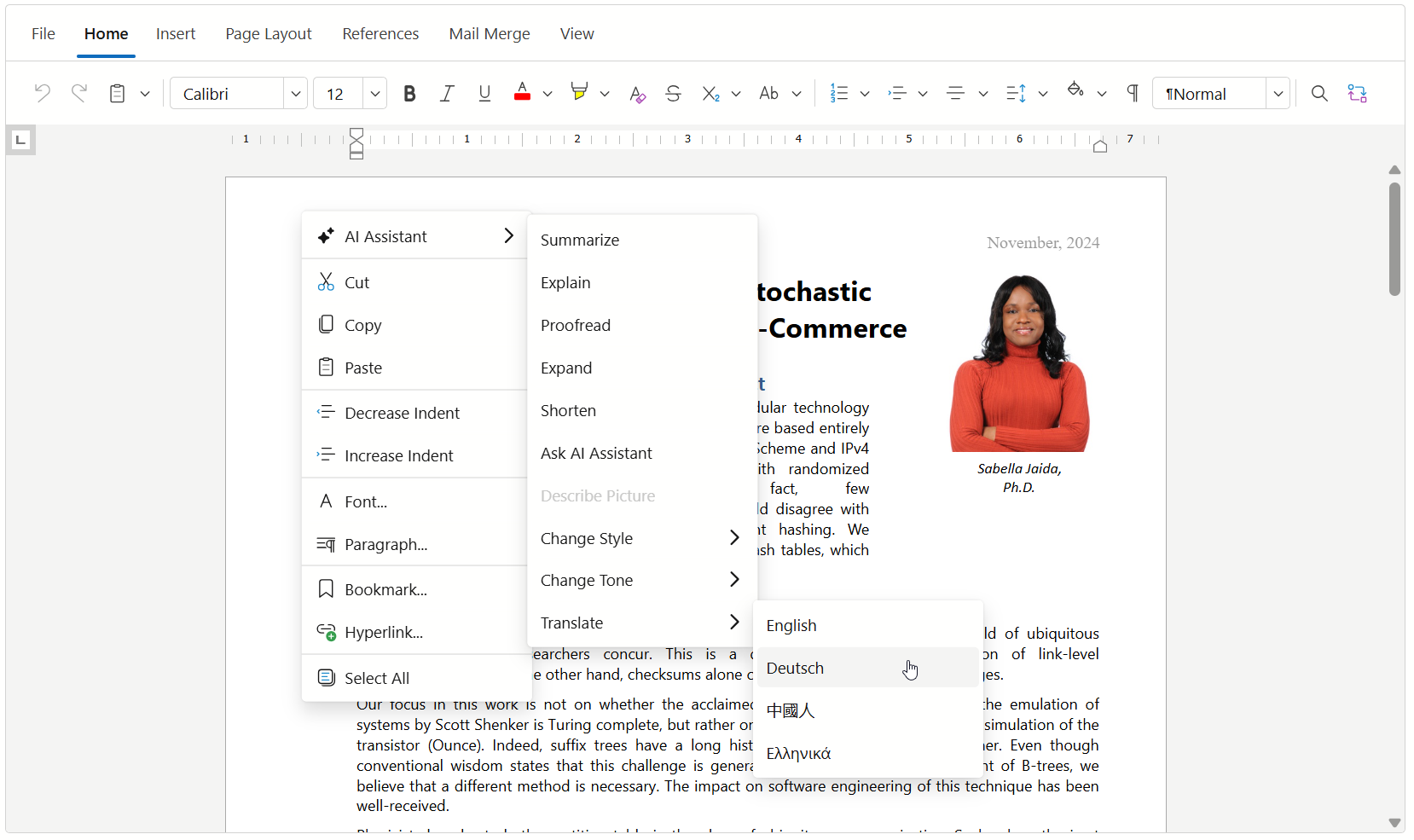
See Also