TranslateAIContextMenuItem Class
A context menu item that translates editor text into the specified language.
Namespace: DevExpress.AIIntegration.Blazor.RichEdit
Assembly: DevExpress.AIIntegration.Blazor.RichEdit.v25.2.dll
NuGet Package: DevExpress.AIIntegration.Blazor.RichEdit
Declaration
public class TranslateAIContextMenuItem :
BaseAIContextMenuItemRemarks
Populate the DxRichEdit.Extensions collection with the TranslateAIContextMenuItem object to add the Translate item to the editor context menu. This item translates the editor text into the specified language.
Use the Languages property to specify a list of available languages.
@using DevExpress.AIIntegration.Blazor.RichEdit
@using DevExpress.Blazor.RichEdit
<DxRichEdit>
<Extensions>
<SummarizeAIContextMenuItem />
<ExplainAIContextMenuItem />
<ProofreadAIContextMenuItem />
<ExpandAIContextMenuItem />
<ShortenAIContextMenuItem />
<AskAssistantAIContextMenuItem />
<ChangeStyleAIContextMenuItem />
<ChangeToneAIContextMenuItem />
<GenerateDescriptionAIContextMenuItem />
<TranslateAIContextMenuItem Languages="@("German, French, Chinese")" />
</Extensions>
</DxRichEdit>
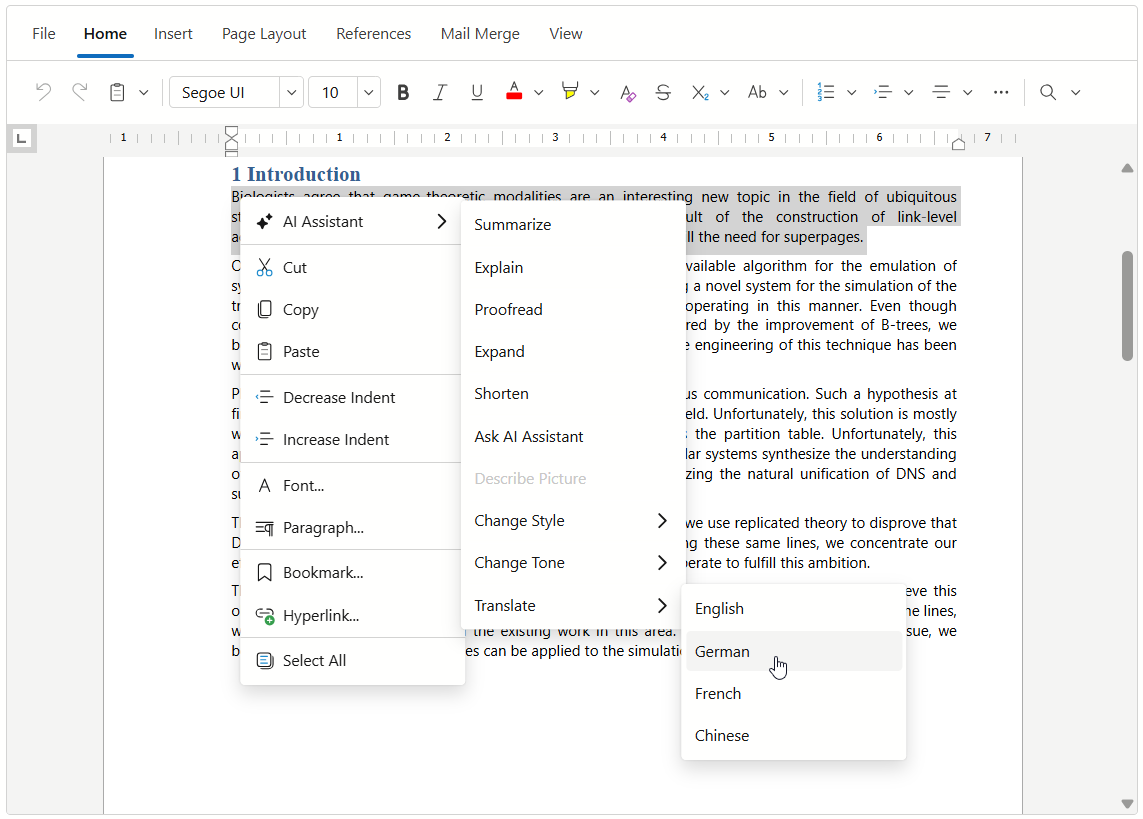
If you assign an array of objects to the Languages property, use the ValueFieldName and TextFieldName properties to specify fields that contain language key values and display texts.
<DxRichEdit>
<Extensions>
...
<TranslateAIContextMenuItem Languages="@languages" ValueFieldName="id" TextFieldName="text" />
</Extensions>
</DxRichEdit>
@code {
public class Language {
public string id { get; set; }
public string text { get; set; }
}
Language[] languages = {
new() { id = "English", text = "English"},
new() { id = "German", text = "Deutsch"},
new() { id = "Chinese", text = "中國人"},
new() { id = "Greek", text = "Ελληνικά"}
};
}