Reporting
- 2 minutes to read
DevExpress Reporting is a reporting tool and component library for the .NET ecosystem. DevExpress Reports ship with a Visual Studio report designer, runtime report designers for WinForms/WPF/Web, and a rich set of report controls, including cross tabs and charts.
DevExpress Reporting for ASP.NET Core includes the following controls:
- Document Viewer
- Displays an interactive preview of a document generated from a report that is designed in the DevExpress Reporting platform. The Document Viewer allows the user to view, print, and export the report document.

- Report Designer
- A fully functional client-side reporting tool that you can integrate into your web application. The designer component allows users to create and edit a report. The built-in viewer is a fully functional Document Viewer control that allows users to preview, print, and export documents.
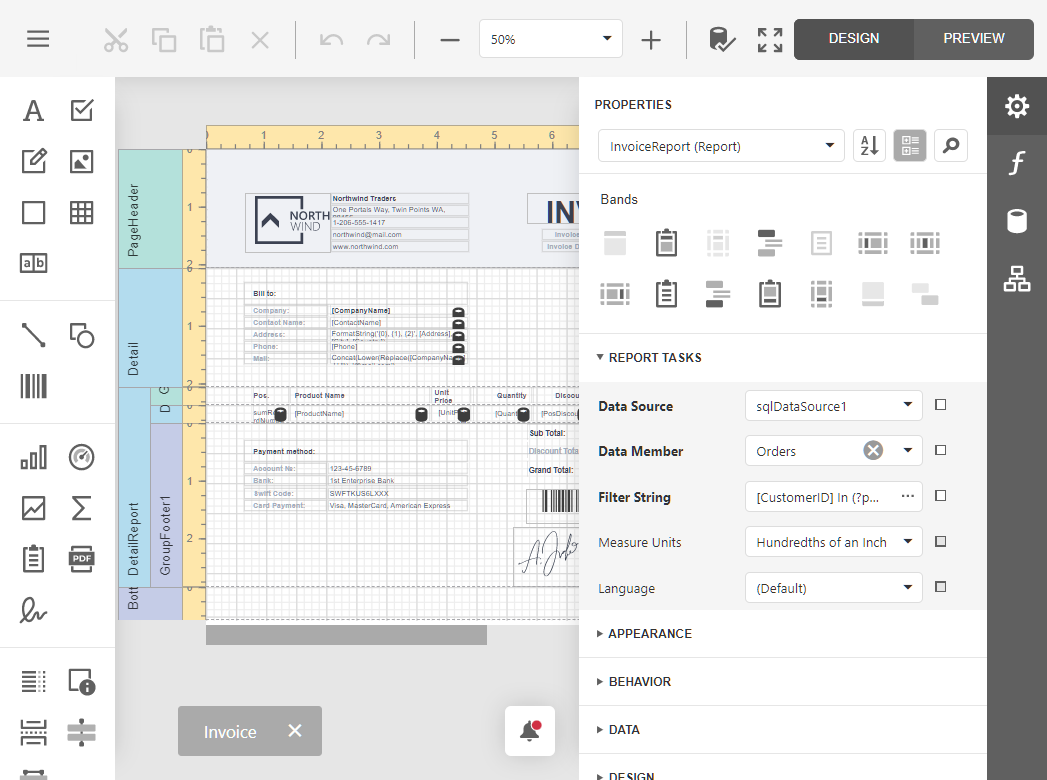
General Information
- Reporting for ASP.NET Core
- Document Viewer in ASP.NET Core Applications
- End-User Report Designer in ASP.NET Core Applications
Step-by-Step Tutorials
- Create a Report in Visual Studio
- Use DevExpress Visual Studio Templates to Create an ASP.NET Core Reporting App with a Report Designer
- Use DevExpress Visual Studio Templates to Create an ASP.NET Core Reporting App with a Document Viewer
- Create an ASP.NET Core Reporting Application using Project Template Kit
- Add a Report Designer to an ASP.NET Core Application (MVC)
- Add a Document Viewer to an ASP.NET Core Application (MVC)
Online Demos
Examples
See Also