AutoCompleteBoxPropertiesBase.EnableCallbackMode Property
Specifies whether the editor loads data source items from the server on a callback.
Namespace: DevExpress.Web
Assembly: DevExpress.Web.v18.2.dll
Declaration
Property Value
| Type | Default | Description |
|---|---|---|
| Boolean | **false** | true if the control loads items on a callback; otherwise, false. |
Remarks
The control’s default behavior is to load all data source items on the client and display them within the list.
Set the EnableCallbackMode property to true to switch the control to callback mode. In this mode, callbacks allow the editor to load data source items from the server on demand. For instance, the control loads items as a user scrolls the list.
Use the ASPxAutoCompleteBoxBase.CallbackPageSize property to specify the number of items to load on each callback.
The control’s ViewState property affects the callback mode. When this property is enabled, the control loads all items on the client regardless of the EnableCallback property value (except in multicolumn mode). Disable the ViewState property when you use callback mode.
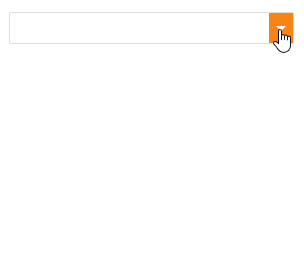
<dx:ASPxGridView ID="Grid" runat="server" DataSourceID="SqlDataSource1">
<Columns>
<dx:GridViewDataComboBoxColumn FieldName="Orders.ShipName">
<PropertiesComboBox EnableCallbackMode="true" CallbackPageSize="30" />
</dx:GridViewDataComboBoxColumn>
<!-- ... -->
</Columns>
</dx:ASPxGridView>
<asp:SqlDataSource ID="SqlDataSource1" runat="server" ...></asp:SqlDataSource>
The ASPxAutoCompleteBoxBase.EnableSynchronization property is not in effect in callback mode.