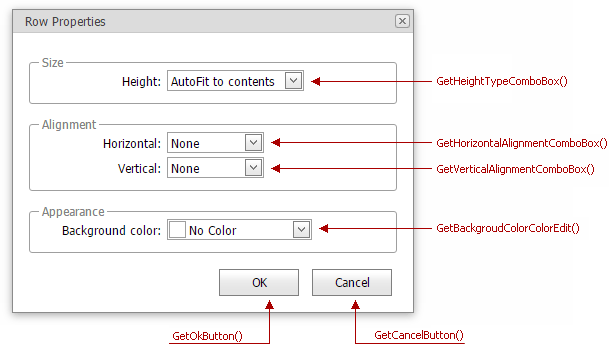Table Dialogs
- 2 minutes to read
Table dialogs include the following dialog types:
Insert Table Dialog
This dialog allows users to insert a new table and specify its settings (size, layout, and appearance).
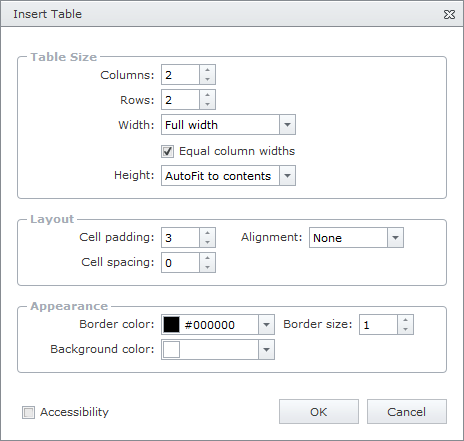
Table Properties Dialog
This dialog allows users to change settings of the table selected within the ASPxHtmlEditor.
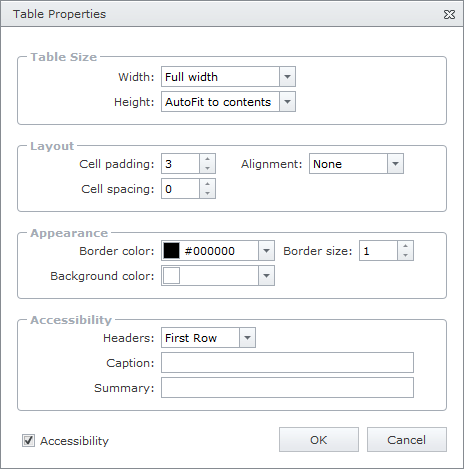
Row, Column, and Cell Properties Dialogs
ASPxHtmlEditor allows users to use specific dialogs to modify the table’s row, column, and cell properties.
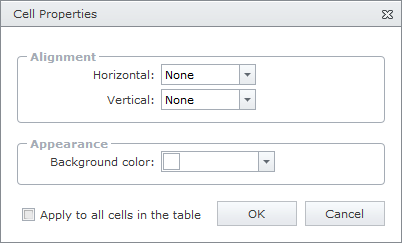
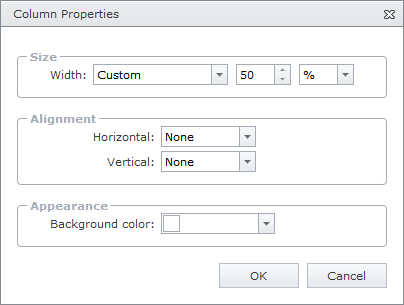

Related Client API
On the client side, the ASPxHtmlEditor API allows you to manage the opened dialog programmatically.
Insert Table Dialog
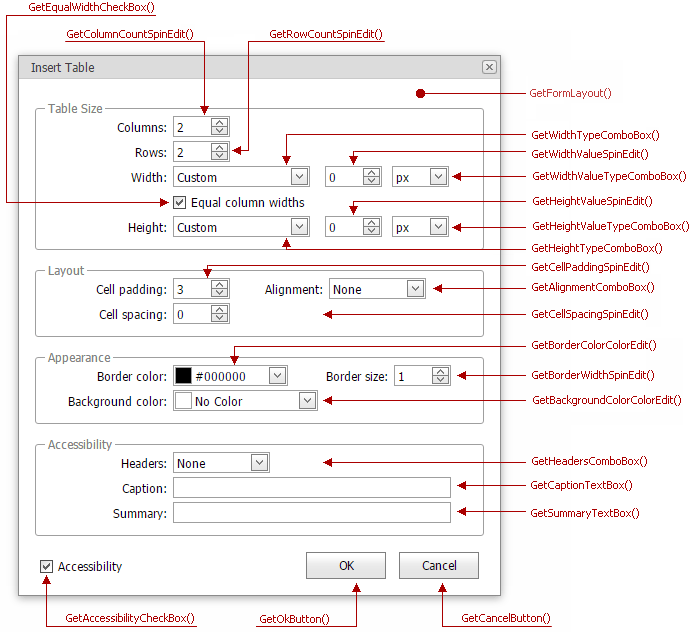
Table Properties Dialog
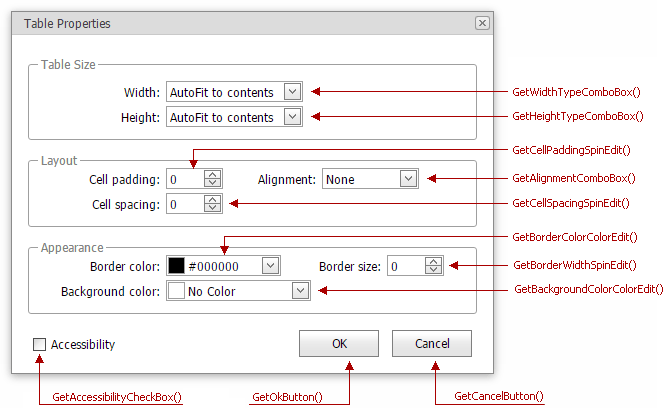
Cell Properties Dialog
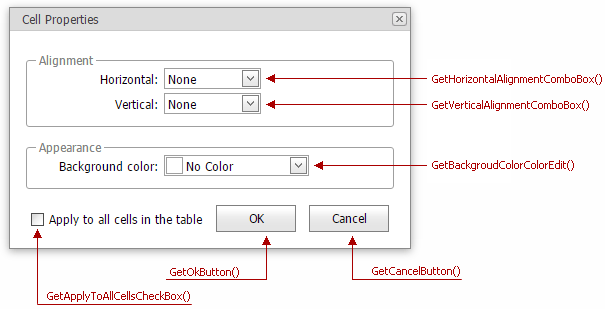
Column Properties Dialog
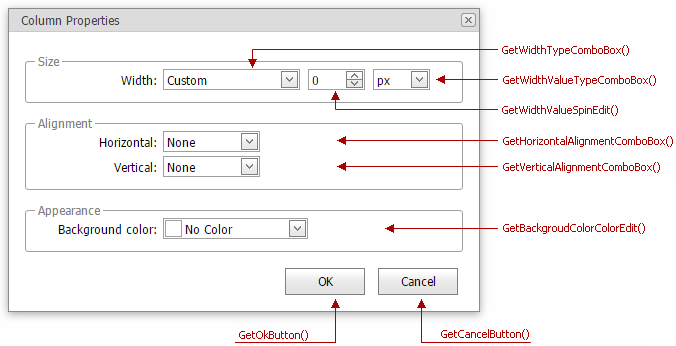
Row Properties Dialog