Preview
The ASPxTreeList provides a preview feature that allows each node to display a preview. Preview areas allow large memo fields or custom data to be displayed across all the columns within the ASPxTreeList.
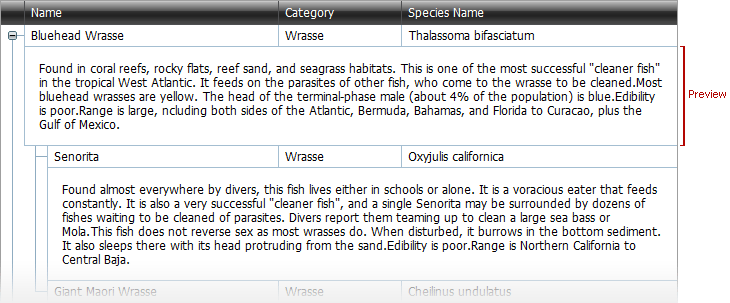
By default, the Preview feature is disabled. To enable it, you should bind node previews to data using the ASPxTreeList.PreviewFieldName property, and turn the TreeListSettings.ShowPreview option on.
The style settings used to paint previews can be accessed and customized via the TreeListStyles.Preview property. To create a custom preview layout, create a template and assign it to the TreeListTemplates.Preview property.