Secondary Axis
Secondary axes are useful when it is necessary to visually combine several charts into one - for demonstration purposes, or to show similarities in data sets. Secondary axes allow you to plot series with different ranges and scale types on the same chart.
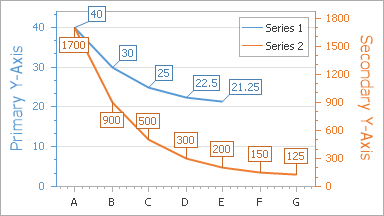
With the ASP.NET Chart Control, you can add an unlimited number of secondary X and Y axes to a chart. These axes are elements of the corresponding collections, and are treated separately from the primary axes. Each series can have only one X-axis and one Y-axis assigned - either primary or secondary. A secondary axis, like a primary axis, allows you to access and customize the same set of chart elements. Refer to the following help topic for details: Primary and Secondary Axes.
The table below lists the main properties that affect the element’s appearance and functionality:
Availability | The XYDiagram.SecondaryAxesX or XYDiagram.SecondaryAxesY property of a chart control’s diagram object. |
Appearance | Axis2D.Color, AxisBase.Interlaced, AxisBase.InterlacedColor, Axis2D.InterlacedFillStyle, Axis2D.Thickness |
Layout | |
Visibility |