Floating Action Button
- 2 minutes to read
The DevExpress ASP.NET Floating Action Button (ASPxFloatingActionButton) is a button that appears in front of a container (HTML element or a control) when an end user interacts with the container’s elements.
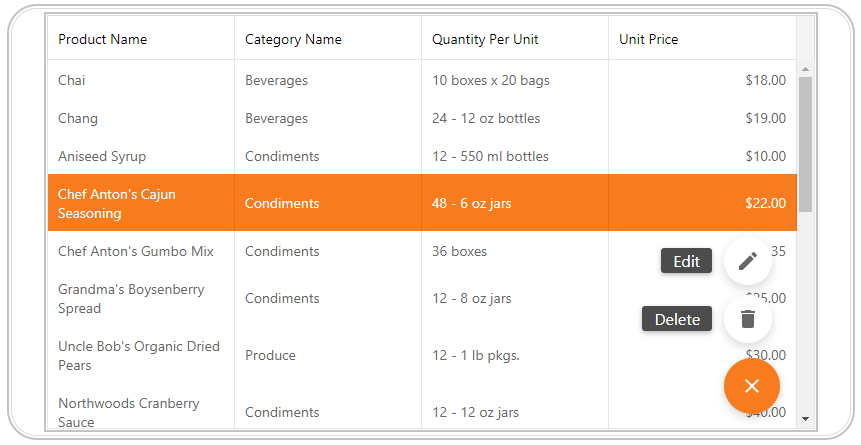
Visual Elements
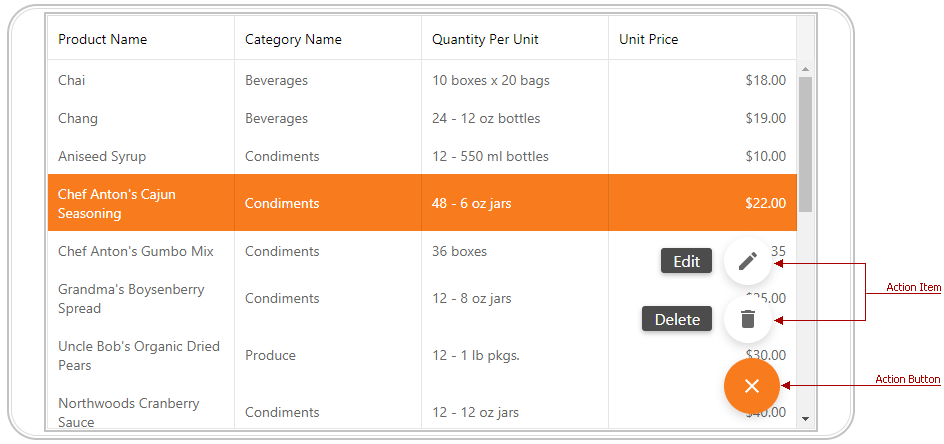
Concept
The floating action button provides two types of actions.
- Action - Executes the action once an end-user clicks the floating action button.
- Action Group - The floating action button serves as a container for multiple actions. When pressed, the floating action button expands nested actions.
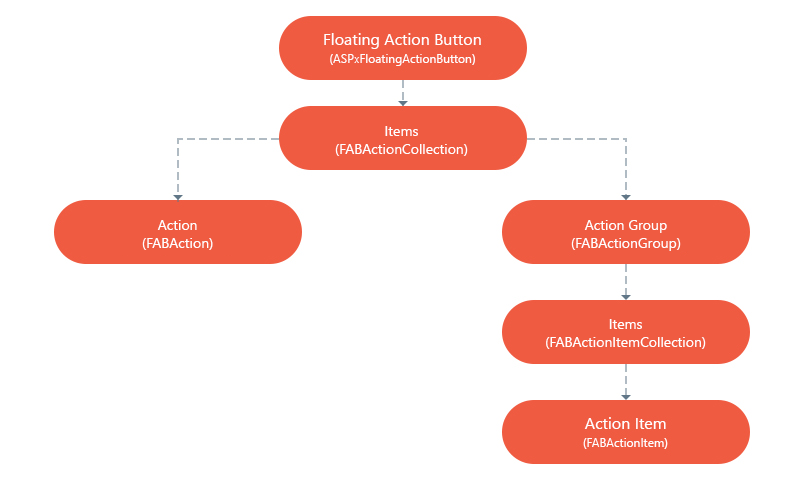
You can handle end users’ actions and define the FAB. Refer to the FAB Actions topic for more information.
Features
Container Element
You can associate the floating action button with any HTML element or web control on a page (ASPxFloatingActionButton.ContainerElementID). The floating action button will be displayed in front of the container.
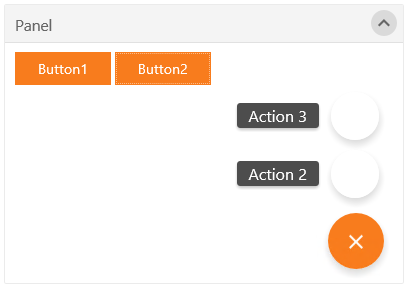
Fixed Position
Use the ASPxFloatingActionButton.VerticalPosition and ASPxFloatingActionButton.HorizontalPosition properties to specify the floating action button’s position relative to the container.

Appearance
You can specify an image for each floating action button’s type and nested action items.
| Element | Description |
|---|---|
| Floating Action Button: collapse and expand images | FABActionGroup.ExpandImage, FABActionGroup.CollapseImage |
| Action Item: Image | FABActionItem.Image |

Client-Side Functionality
The ASPxClientFloatingActionButton object (the ASPxFloatingActionButton control’s client-side equivalent) provides the floating action button’s client-side APIs.
| Property | Description |
|---|---|
| ASPxClientFloatingActionButton.SetActionContext, ASPxClientFloatingActionButton.GetActionContext | Gets or sets which action/action group is displayed in response to a user action. |
| ASPxClientFloatingActionButton.SetHorizontalPosition, ASPxClientFloatingActionButton.SetVerticalPosition | Gets or sets the floating action button’s horizontal and vertical position. |
| ASPxClientFloatingActionButton.SetContainerElement, ASPxClientFloatingActionButton.SetContainerElementID | Gets or sets the floating action button’s container element. |