How to: Add an Unbound Column to Supply Additional Data
Assume that ASPxCardView is bound to a data table that contains the “UnitPrice” and “Quantity” fields. Since there is no field in the data source that represents the total sum, you can calculate it manually as follows: UnitPrice*Quantity. The following example adds an unbound column to the ASPxCardView control that displays each order’s total sum.
The image below shows the result.
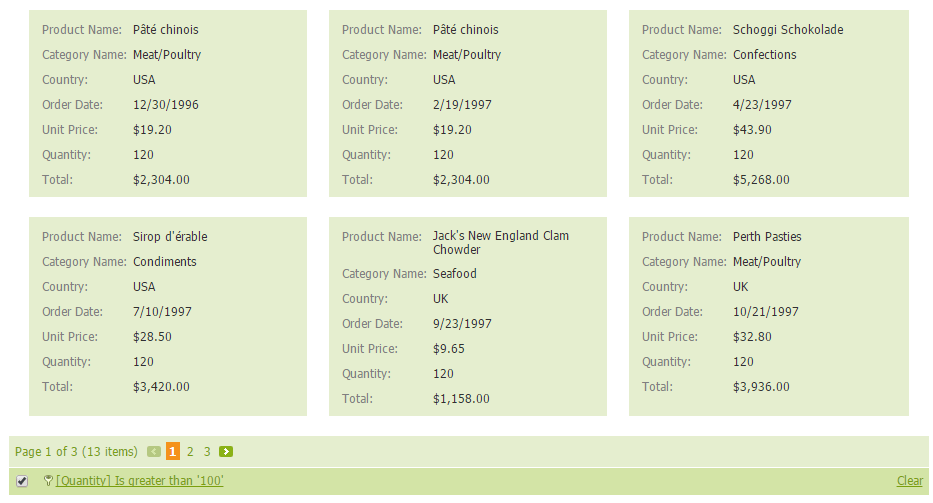
protected void CardView_Init(object sender, EventArgs e) {
CardViewTextColumn colTotal = new CardViewTextColumn();
colTotal.Caption = "Total";
colTotal.FieldName = "Total";
colTotal.UnboundType = DevExpress.Data.UnboundColumnType.Integer;
colTotal.VisibleIndex = CardView.Columns.Count;
colTotal.PropertiesTextEdit.DisplayFormatString = "c2";
CardView.Columns.Add(colTotal);
}
protected void CardView_CustomUnboundColumnData(object sender, ASPxCardViewColumnDataEventArgs e) {
if (e.Column.FieldName == "Total") {
decimal unitPrice = Convert.ToDecimal(e.GetListSourceFieldValue("UnitPrice"));
int quantity = Convert.ToInt32(e.GetListSourceFieldValue("Quantity"));
e.Value = unitPrice * quantity;
}
}