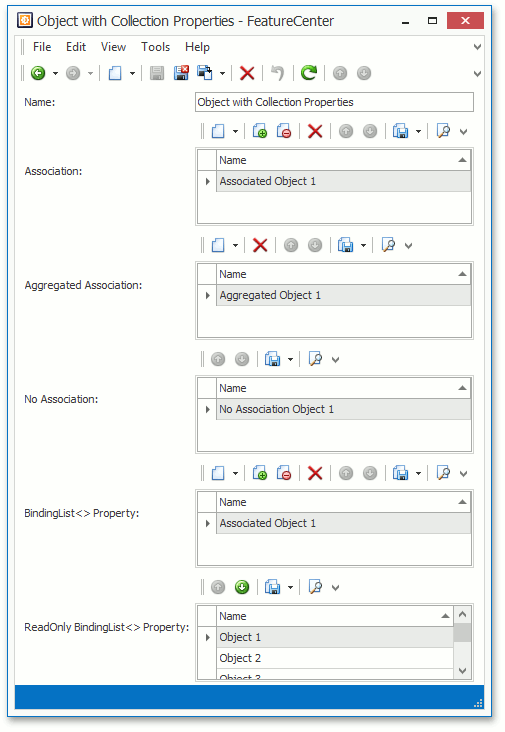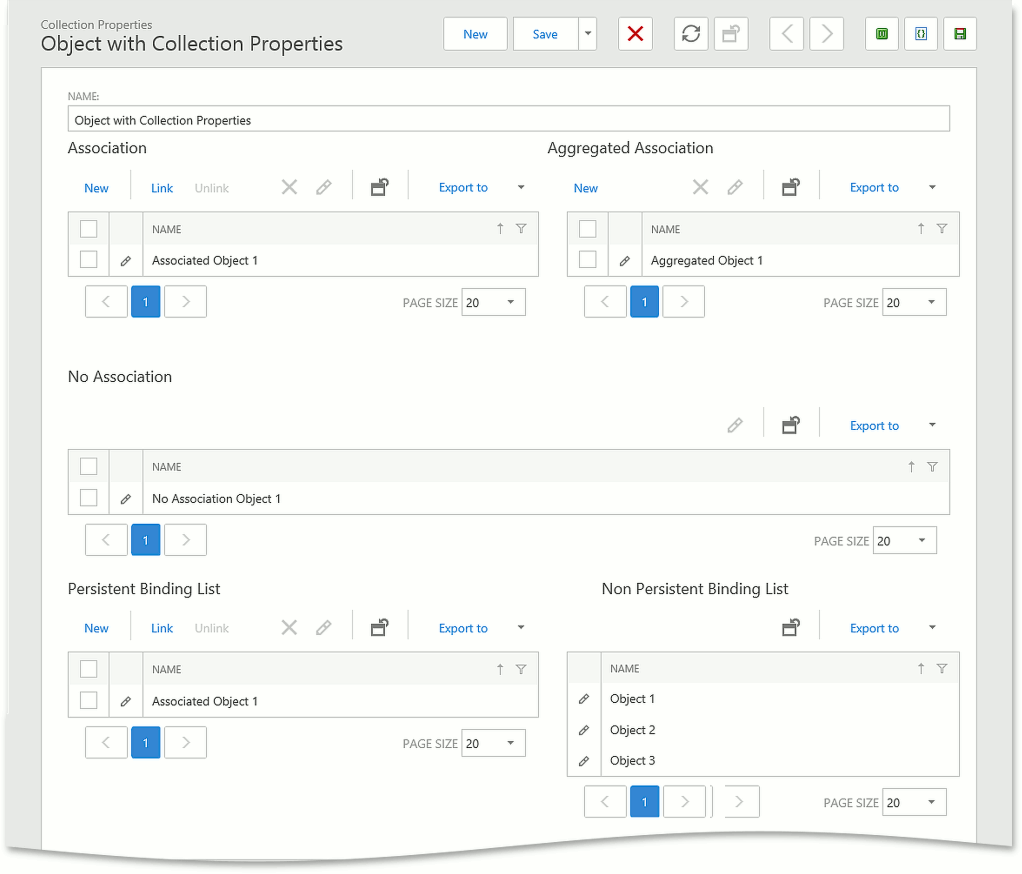Collection Properties
- 2 minutes to read
XAF applications display collection properties in nested List Views. Different collection properties have different Actions in a UI.
Refer to the following topics for information on relationships between entities in code and UI:
- Relationships Between Persistent Objects in Code and UI (XPO)
- Relationships Between Entities in Code and UI (EF Core)
Note
Refer to the Property Editors | Collection Properties section in the Feature Center demo installed with XAF to see Collection Property Editors in action. The default location of the application is %PUBLIC%\Documents\DevExpress Demos 23.2\Components\XAF\FeatureCenter.NETFramework.XPO.
Examples
- Collection Properties in XPO
- Collection Properties in EF Core
- XAF - How to display a collection property as a checked list box
Property Editors for Collection Properties
WinForms and ASP.NET Web Forms applications use the ListPropertyEditor to display collection properties in the NestedFrameTemplateV2 and NestedFrameControlNew. The UI-independent ListPropertyEditor creates a Template and Frame that contains a List View. This List View uses the ListView.CollectionSource of the PropertyCollectionSource type. For more information on Templates, Frames, and Views refer to the UI Element Overview topic.
In the Model Editor, set the IModelMemberViewItem.View property to a custom List View to use this View instead of the default one. You can also manage the New, Delete, Link, or Unlink Action’s visibility in the Model Editor. Set the List View’s AllowNew, AllowDelete, AllowLink, or AllowUnlink property to false to hide these Actions.