Calculate a Running Summary
Tip
Online Example: How to implement running totals across report pages
This tutorial describes how to calculate a running summary across report groups.
A running summary adds the current summary value to the previously calculated summaries:
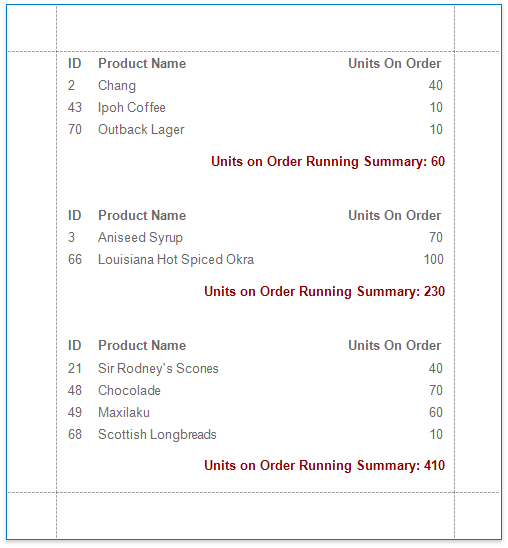
Do the following to calculate a running summary in a report:
Start with a report that is bound to the sample Northwind database’s Products table (the nwind.mdb file included in the XtraReports installation). See Provide Data to Reports for information on how to bind a report to a data source.
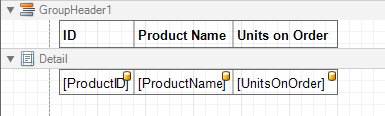
Add the GroupFooter band to the report to display a summary at the bottom of each group. For example, you can use the Group and Sort panel.
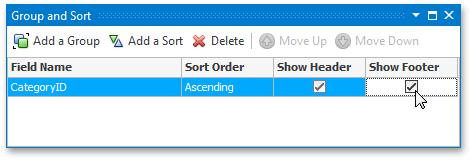
Drop the UnitsOnOrder field from the Field List onto the created band.
Click the label’s smart tag, and in its actions list, set the Summary property to Report to calculate the running summary across the report.
Set the Expression to sumRunningSum and specify a format string.
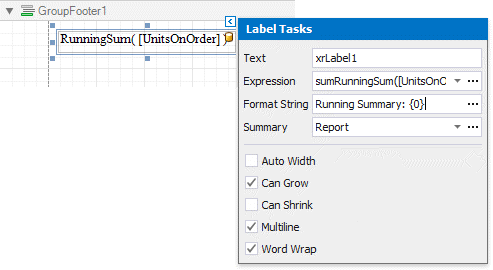
A complete list of available functions can be found at Functions for Summary Expression Editor.