Group and Sort Panel
This panel is active only when a report is bound to a data source. It enables you to manage the group and sort settings of a report.
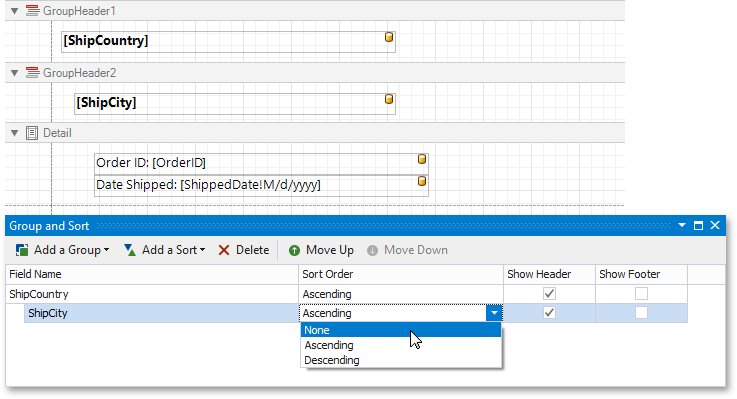
Use this panel to create group or sort criteria for a report, change the priority in which these rules are applied and choose whether to display the corresponding group bands in a report.
The Sort Order menu enables you to specify the sorting order for each group (ascending or descending) or disable sorting whatsoever.