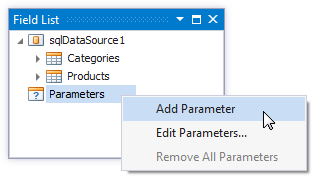Field List
- 2 minutes to read
This panel displays the schema of a report’s data sources. You can right-click a data source item to access its settings. For example, you can add a data source to the Report Gallery to later re-use it in other reports.
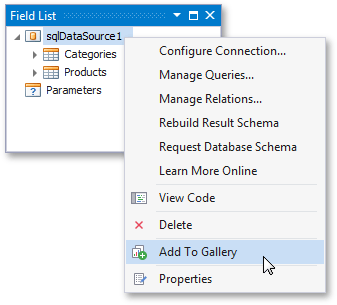
The Field List enables you to perform the following actions.
Bind controls to data
Dropping a field onto a report’s surface creates a new report control bound to a corresponding field.
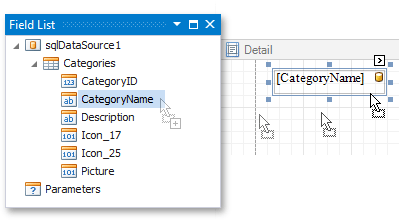
Dropping a field onto an existing control binds this control to a corresponding field.
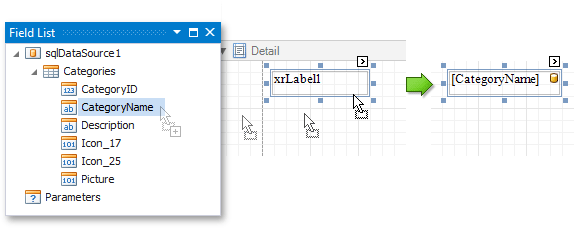
You can preserve data bindings of an existing control by holding down the CTRL key when dropping a data field on this control. This creates a new report control on top of the existing control.
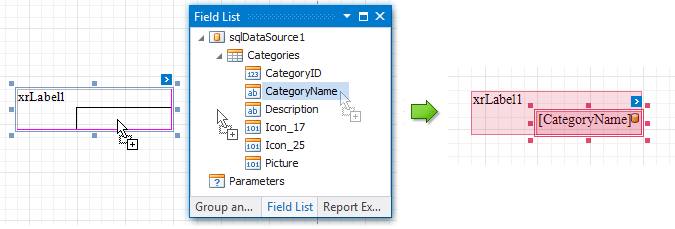
Create specific controls
To create a data-bound control of a specific type, do any of the following:
- Hold down the SHIFT key and drop a data field onto a report’s surface.
- Right-click a corresponding data field and drop it onto a report’s surface.
This invokes a context menu enabling you to select which control to create.
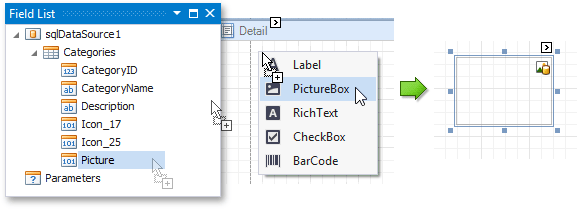
Create tables
Dropping an entire data table onto a report creates a table with its columns bound to fields contained in the data table.
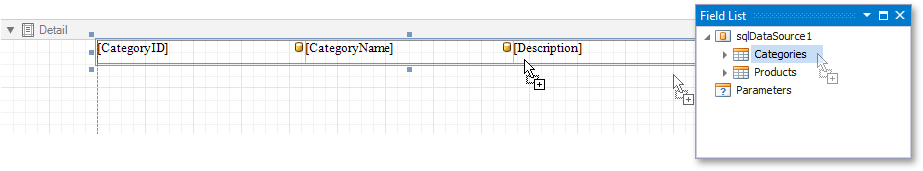
To select multiple fields, click them with holding the CTRL or SHIFT key. Dropping these fields onto a report creates a new table with its cells bound to the corresponding fields.
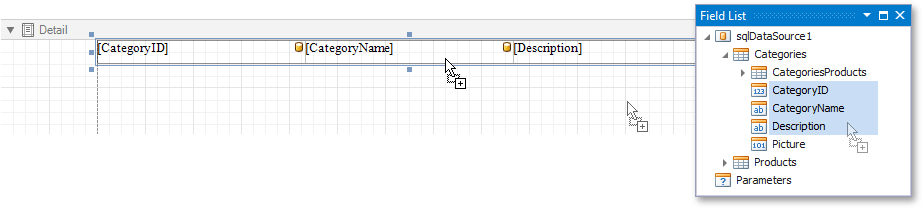
To create column headers, choose the required fields and drop them onto a report surface while holding the SHIFT key. This creates a new table whose cells display the field names. Alternatively, you can drag and drop fields with the right mouse buttion.
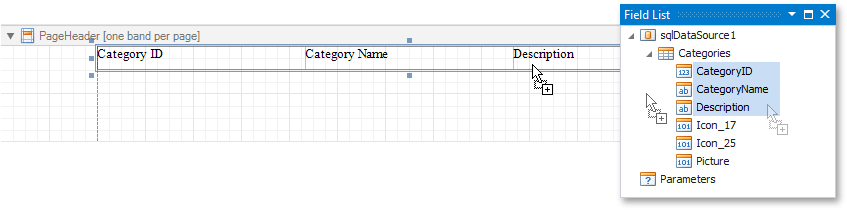
Prepare Data
In addition, the Field List can help you solve the following tasks:
Add calculated fields to data columns for performing various calculations in a report.
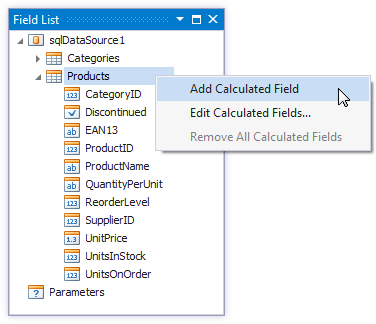
Manage the collection of report parameters.