Search Panel - Report Viewer for Blazor
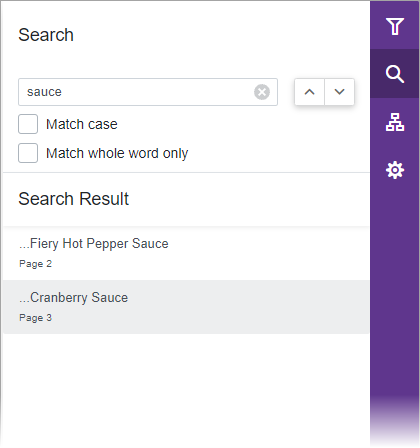
A user can enter search text, specify whether the search is case-sensitive, and define whether entire words must match the search criteria. The user can press ENTER to start the search, or click the Up or Down buttons to navigate to the previous or next match.
The Search Result section displays a list of items that contain the matching text and the page number. The user can click the list item to navigate to the corresponding text in the document.