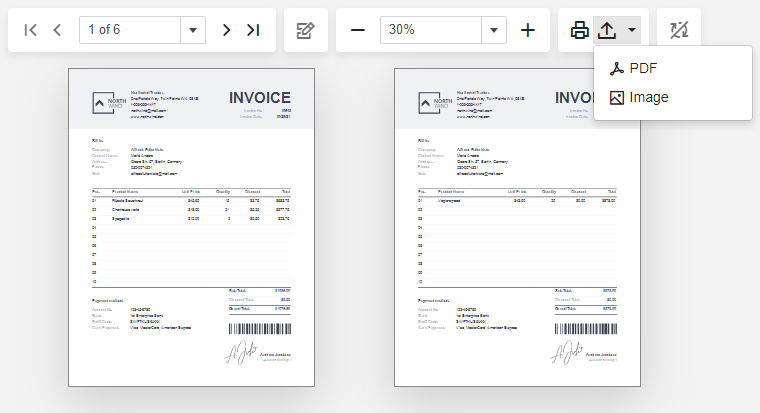Toolbar - Report Viewer for Blazor
- 2 minutes to read

Commands
| Command | Icon | Description | Localization String Id |
|---|---|---|---|
| FirstPage |  |
Navigates to the first page. | Toolbar_FirstPage |
| PreviousPage |  |
Navigates to the previous page. | Toolbar_PreviousPage |
| GoToPage | 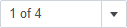 |
Navigates to the specified page. | Toolbar_PageOfPagesFormat |
| NextPage |  |
Navigates to the next page. | Toolbar_NextPage |
| LastPage |  |
Navigates to the last page. | Toolbar_LastPage |
| HighlightEditingFields |  |
Highlights all edit fields in the document. | Toolbar_HighlightEditingFields |
| ZoomOut |  |
Decreases the document zoom factor by 5 percent. | Toolbar_ZoomOut |
| SetZoomFactor |  |
Specifies the document zoom factor. | |
| ZoomIn |  |
Increases the document zoom factor by 5 percent. | Toolbar_ZoomIn |
 |
Prints the document. | Toolbar_Print | |
| ExportTo |  |
Exports the document to the format selected in the drop down list. | Toolbar_ExportTo |
| CancelDocumentCreation |  |
Interrupts the document creation process and cancels it. | Toolbar_CancelDocumentCreation |
Customization
Handle the OnCustomizeToolbar event or use the ToolbarModel property to modify the Report Viewer toolbar. The following code snippet hides the ExportTo button:
@using DevExpress.Blazor.Reporting
@using DevExpress.XtraReports.UI
@*...*@
<DxReportViewer @ref="reportViewer" Report="@Report" >
</DxReportViewer>
@code{
DxReportViewer reportViewer { get; set; }
XtraReport Report { get; set; }
// ...
protected override void OnAfterRender(bool firstRender)
{
reportViewer.ToolbarModel.AllItems
.Find(item=>item.Id=="ExportTo").Visible = false;
base.OnAfterRender(firstRender);
}
}
The following code removes all export formats from the Export To drop-down list except PDF and Image formats:
@using DevExpress.Blazor.Reporting.Models
@using System.Drawing.Imaging
@using DevExpress.XtraPrinting
@using DevExpress.XtraReports.UI
@using DevExpress.Blazor.Reporting
@* ... *@
<DxReportViewer Report="Report" OnCustomizeToolbar="OnCustomizeToolbar" />
@code {
XtraReport Report;
@* ... *@
void OnCustomizeToolbar(ToolbarModel toolbarModel)
{
var exportItem = toolbarModel.AllItems.Single(item =>
item.Id == ToolbarItemId.ExportTo);
exportItem.Items = exportItem.Items.Where(el =>
{
var format = ((ExportFormatItem)el).Format;
return format == DevExpress.XtraPrinting.ExportFormat.Pdf ||
format == DevExpress.XtraPrinting.ExportFormat.Image;
}).ToList();
}
The image below shows the customized toolbar.