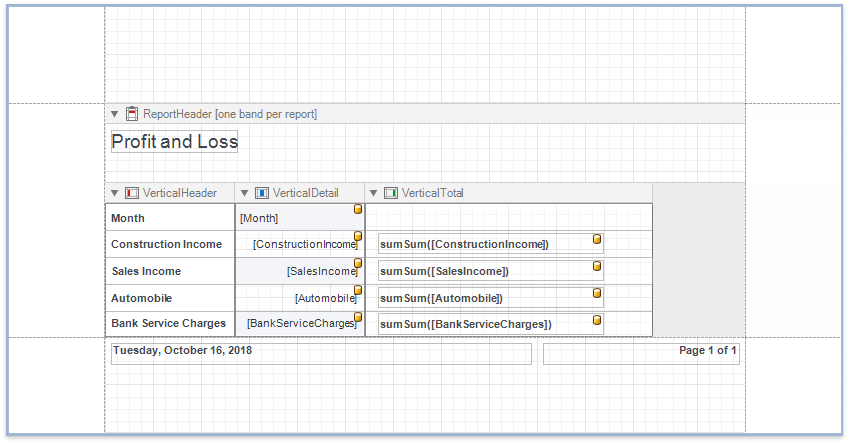Vertical Report
The topics in this section describe how to create a vertical report – a table report where record fields are displayed vertically and data records are printed horizontally.
Run the Report Wizard and select Vertical Report to create a new vertical report and connect it to data.
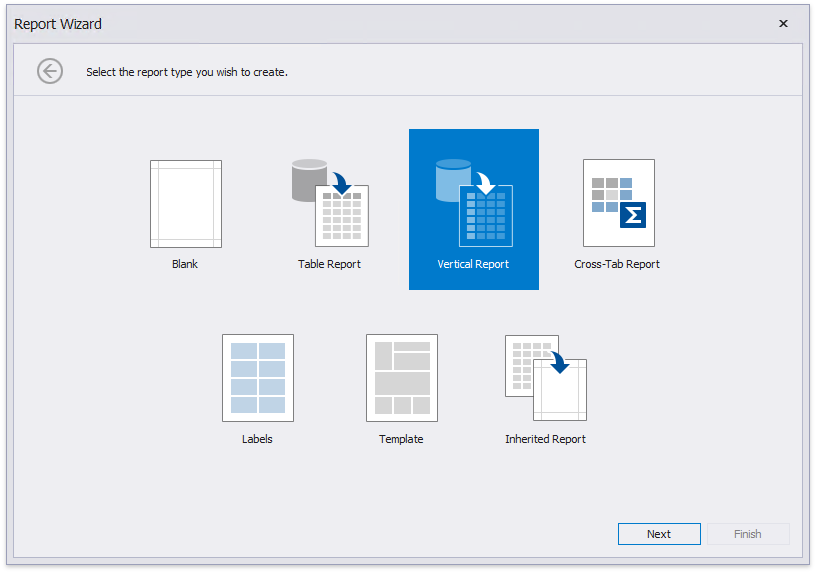
The Report Wizard can include the following pages (similar to the Table Report type):
- Select a Data Connection Type
- Choose Fields to Display in a Report
- Add Grouping Levels
- Specify Summary Options
- Specify Report Page Settings
- Specify a Report Color Scheme
- Set the Report Title
After you finish the wizard, it creates a report with vertical bands: Vertical Header, Vertical Detail, and Vertical Total.