End-User Report Designer
- 2 minutes to read
This section describes the ASP.NET Core Report Designer component that allows users to create and edit DevExpress reports.
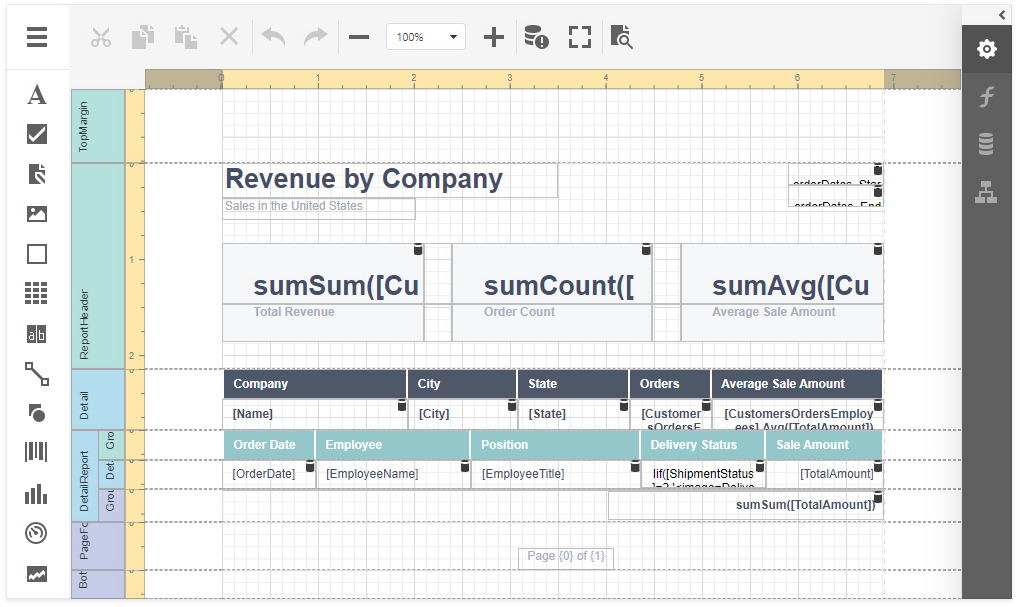
Prerequisites
You should have the following tools installed on your computer:
- Visual Studio 2019 v16.6 or later to develop applications based on .Net 5.
- Visual Studio 2019 v16.4 or later to develop applications based on .Net Core 3.1.
- Visual Studio 2017 v15.7 or later to develop applications based on .Net Core 2.1.
Visual Studio should have the following workloads:
- ASP.NET and web development
- .NET Core cross-platform development
Note
See the Report Designer Limitations topic for limitations that the End-User Report Designer has.
Add the Report Designer to Your Application
Review these tutorials to configure the Report Designer component in your ASP.NET Core application:
- Add an End-User Report Designer to an ASP.NET Core Application
- Create an ASP.NET Core Application with a Report Designer
- Create an Angular Application with a Report Designer From Template
- Add Report Storage to ASP.NET Core Application
- Use Data Sources and Connections
- Customize the Report Designer (optional)
- Add Features to the Report Designer (optional)
Refer to the following help topic for information on how to add a report to an ASP.NET Core application:
Features
- Support for various report types (Table Report, Master-Detail Report, Invoice Report, Vertical Report, and so on)
- Open and Save Reports
- 20+ Report Controls (including a Pivot Table and Charts)
- Bind reports to data (SQL, JSON, Excel, XPO, and Object Data Sources)
- The Data Source Wizard and Query Builder
- The Report Wizard
- Integrated Document Viewer
- Bookmarks and Document Map
- Data Grouping, Sorting, and Drill Down
- Zooming
- Calculated Fields and Report Parameters
- Skeleton Screen
- Themes
- Advanced Customization API
Best Practices
For code samples, review the following help topic: Best Practices.
Troubleshoting
If you experience a problem with a Web Reporting application, review the following help topics: