DevExpress Reporting Installer
- 6 minutes to read
Reporting is included in different DevExpress subscriptions. This topic details how to install the Reporting components based on the subscription you own.
Subscriptions that Include Reporting Components
DevExpress Subscriptions | |||||||
|---|---|---|---|---|---|---|---|
Universal | DXperience | WinForms | WPF | ASP.NET & Blazor | DevExtreme Complete[1] | Reporting | |
|
|
|
|
|
| ||
|
|
| Available only at runtime[2] | ||||
|
|
| Available only at runtime[2] | ||||
|
|
|
| ||||
|
|
|
| ||||
|
|
|
| ||||
|
|
|
| ||||
|
|
|
| ||||
|
|
|
| ||||
|
|
| Available without components UI customization[3] | ||||
|
|
|
| ||||
|
|
|
| ||||
|
|
| Available without components UI customization[3] | ||||
|
|
| Available without components UI customization[3] | ||||
|
|
|
| ||||
|
|
|
| ||||
|
|
|
| ||||
|
|
|
| ||||
|
|
|
| ||||
|
|
|
| ||||
|
|
|
| ||||
See the Visual Studio Products comparison matrix for more information: Visual Studio Products.
Reporting Components UI Customization
Reporting Subscription customization is limited to the public APIs of the included components. Some customization scenarios require changing the behavior or appearance of the controls that make up the Report Viewer and Report Designer UI.
To add additional DevExpress UI controls (for example, new panels, buttons, or menus) that are not part of the Reporting product, either on a form, web page, or within the Reporting UI, you need a subscription that includes those controls. Purchase one of the following subscriptions to obtain the necessary licenses:
- WinForms Subscription
- ASP.NET & Blazor Subscription
- WPF Subscription
- Universal Subscription
- DXperience Subscription
Use a Free Trial
You can download a free trial of DevExpress Reporting from the following link:
Licensing and Pricing Information
See the following pages on our website for DevExpress Reporting licensing and pricing information:
Use the DevExpress Installer
Run the Installer and select the products to install. Check the items that are available according to your subscription.
Platform-Specific Subscriptions
The installed components include Reporting components and other controls for the chosen platform. Choose the trial Reporting item to try Reporting components for other platforms.
- WinForms Subscription
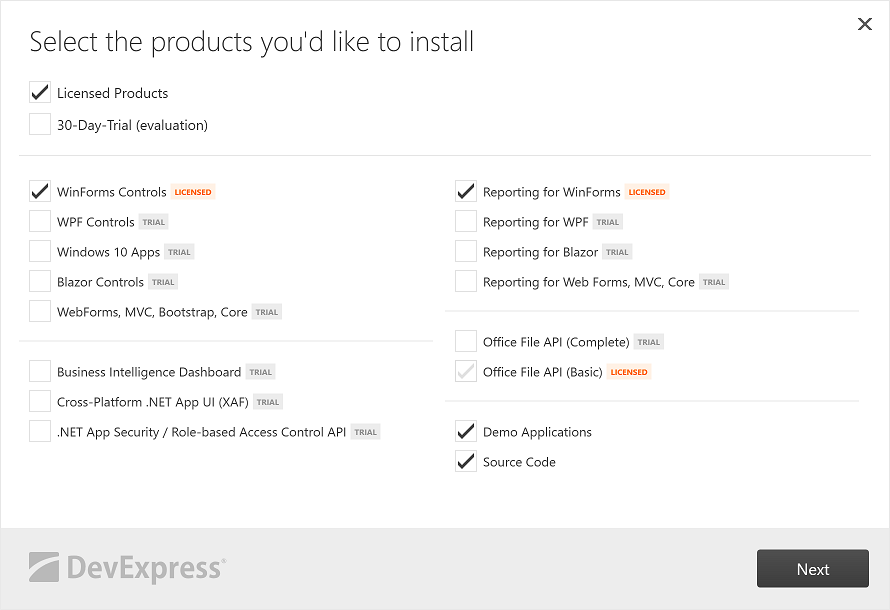
- ASP.NET Subscription
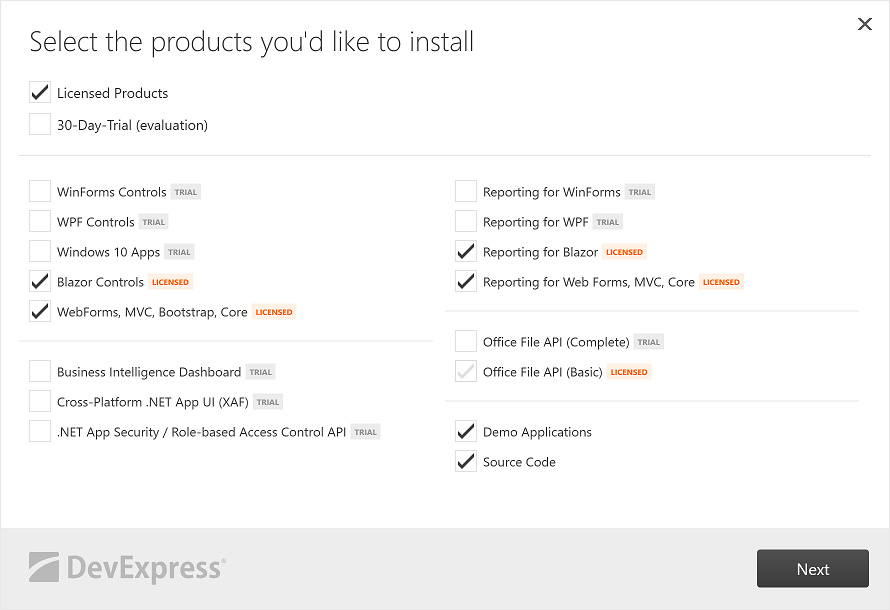
- WPF Subscription
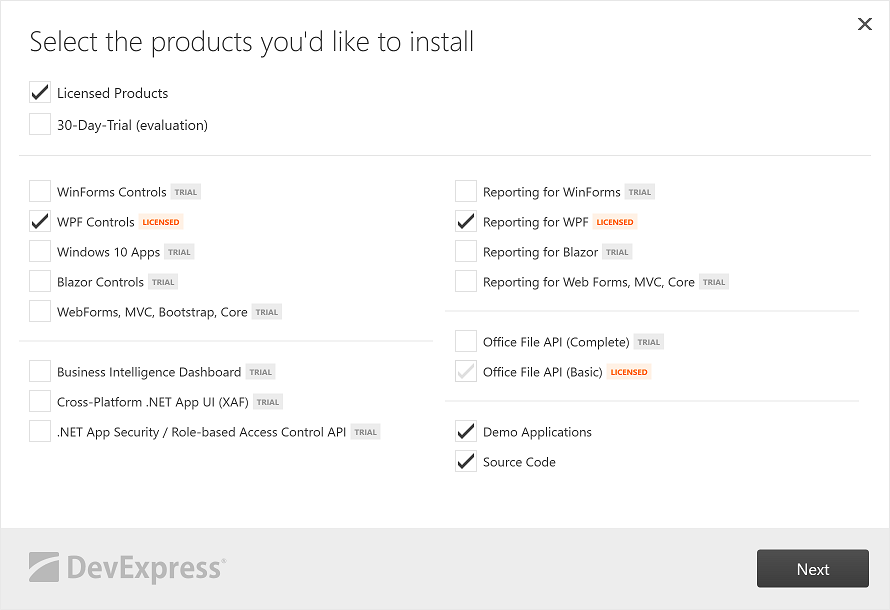
Reporting Subscription
The installed components include Reporting controls for all platforms. You can choose trial platform-specific items to try out control suites.
- Reporting Subscription
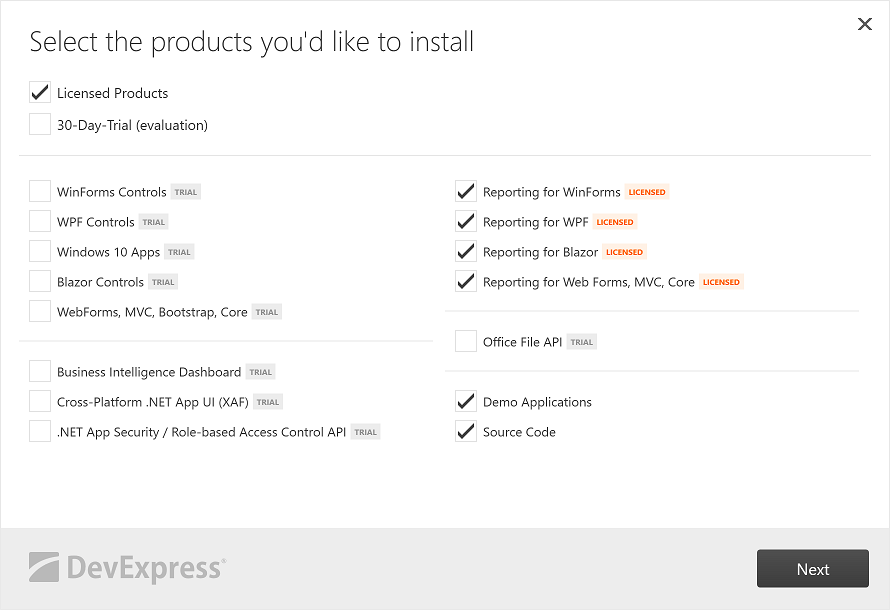
Use NuGet Packages
You can use DevExpress NuGet packages to add DevExpress libraries to your application in Visual Studio. DevExpress publishes these packages on a private NuGet web server to help you add and update DevExpress references in your projects.
Refer to the following topic for information on how to use DevExpress NuGet packages in Visual Studio: Choose Between Offline and Online DevExpress NuGet Feeds.
DevExpress Reporting includes the following NuGet packages:
Core/Cross-platform
- DevExpress.Reporting.Core
- Contains DevExpress Reporting features.
- DevExpress.Reporting.CodeCompletion
- Implements code completion for DevExpress End-User Report Designers.
WinForms
- DevExpress.Win.Reporting
- Includes WinForms controls for the DevExpress Report Designer and Document Viewer.
WPF
- DevExpress.Wpf.Reporting
- Includes WPF controls for the DevExpress Report Designer and Document Viewer.
Web (ASP.NET Web Forms and MVC)
- DevExpress.Web.Reporting
- Includes ASP.NET Web Forms controls for the DevExpress Report Designer and Document Viewer.
- DevExpress.Web.Reporting.Azure
- Contains services for web reporting applications in Microsoft Azure.
- DevExpress.Web.Reporting.Common
- Contains cross-platform components for DevExpress Web Reporting.
- DevExpress.Web.Reporting.Common.Services
- This package provides common services related to DevExpress Web Reporting controls.
ASP.NET Core
- DevExpress.AspNetCore.Reporting
- Implements the ASP.NET Core controls for DevExpress Report Designer and Document Viewer.
- DevExpress.AspNetCore.Reporting.Azure
- This package provides services specifically designed to work with web reporting applications in the Microsoft Azure environment.
Blazor
- DevExpress.Blazor.Reporting.JSBasedControls
- Includes the JavaScript-based Report Viewer and Report Designer components.
- DevExpress.Blazor.Reporting.JSBasedControls.Common
- This package contains common settings and client-side resources for the JavaScript-based Blazor Reporting components.
- DevExpress.Blazor.Reporting.JSBasedControls.WebAssembly
- This package contains the Report Designer and Document Viewer components for Blazor WebAssembly Hosted applications.
- DevExpress.Blazor.Reporting.Viewer
- Includes the Blazor Report Viewer component.
AI-powered Functionality
- DevExpress.AIIntegration.AspNetCore.Reporting
- This package implements AI integration services for DevExpress ASP.NET Core Reporting Controls.
- DevExpress.AIIntegration.Blazor.Reporting.Viewer
- This package provides AI integration services for the DevExpress Blazor Report Viewer Control.
- DevExpress.AIIntegration.Generation
- This package implements basic AI generation services for DevExpress controls.
- DevExpress.AIIntegration.Reporting.Common
- This package implements basic AI integration services for DevExpress Web and Desktop Reporting controls.
- DevExpress.AIIntegration.Web.Reporting.Common
- This package implements basic AI integration services for DevExpress Web Reporting controls.
- DevExpress.AIIntegration.WinForms.Reporting
- This package implements APIs that enable AI-powered extensions in DevExpress WinForms Reporting controls.
- DevExpress.AIIntegration.Wpf.Reporting
- This package implements APIs that enable AI-powered extensions in DevExpress WPF Reporting controls.
.NET Aspire
- DevExpress.Aspire.AspNetCore.Reporting
- This package provides services specifically designed to work with web reporting applications in the Microsoft .NET Aspire solutions.
- DevExpress.Aspire.Reporting
- This package provides services specifically designed to work with reporting applications in the Microsoft .NET Aspire solutions.
NuGet Package Requirements
DevExpress NuGet packages have the following requirements:
- The DevExpress NuGet feed is only available to DevExpress customers. Refer to the following topic for more information: Choose Between Offline and Online DevExpress NuGet Feeds.
- You should create a new package source for the DevExpress NuGet feed, as described in the following Microsoft article: Managing packages for the solution.
- Design-time assemblies are not included. You cannot use the Add | New Item menu item to add a report to a project.
- DevExpress controls that reference NuGet packages are not available from the Toolbox.
- When you update NuGet packages, you should also update the installation to ensure that Project Templates and Visual Studio Report Designer continue to work with the updated packages.
-
The DevExtreme Complete Subscription does not include Reporting components. To use DevExtreme with Reporting components, purchase the ASP.NET & Blazor Subscription , which covers Reporting and DevExtreme.
-
With the DevExpress Reporting Subscription, you can only use the ReportPrintTool and ReportDesignTool classes to display a Print Preview and End-User Report Designer in WinForms Applications. To customize DevExpress Reporting components UI in your application code or at design time in Visual Studio, you need a subscription that includes DevExpress WinForms UI Controls (WinForms, DXperience, or Universal).
-
The Reporting Subscription ships with pre-built Print Preview and End-User Report Designer controls for multiple platforms. You can use their public API in some customization scenarios that require changing the behavior or appearance of the control. To add additional DevExpress UI controls (for example, new panels, buttons, or menus) that are not part of the Reporting product, either on a form, web page, or within the Reporting UI, you need a subscription that includes those controls: WinForms, WPF, or ASP.NET Blazor. Note that all required platform-specific capabilities are included in our best-value bundle subscriptions: DXperience and Universal.
