Configure Query Parameters
This page is displayed if any query parameters were created on the previous wizard page.
On this page, you can manage query or stored procedure parameters and specify their values.
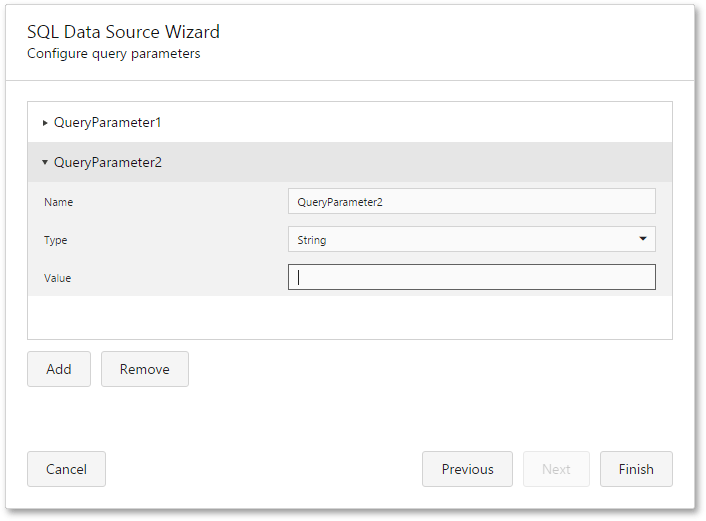
To add a new query parameter or remove an existing one, use the Add and Remove buttons.
You can customize the name, type and value of an existing parameter.
When the parameter type is set to Expression, the value editor displays the ellipsis button, and clicking on it invokes the Expression Editor.
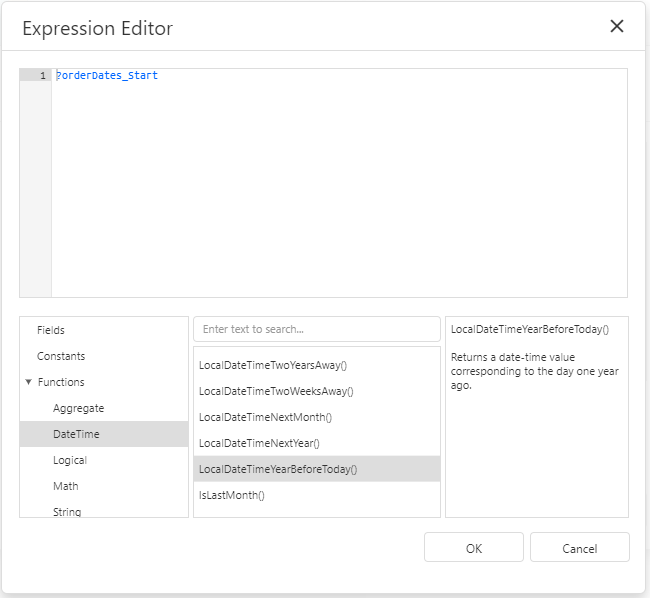
To link a query parameter to an existing report parameter, type the report parameter name using the following syntax: ?parameter1.
Clicking Finish will close the wizard and apply the changes to the data source.