WindowsFormsSettings.PopupShadowStyle Property
Specifies the shadow style applied to all popup menus in this application.
Namespace: DevExpress.XtraEditors
Assembly: DevExpress.Utils.v22.1.dll
NuGet Packages: DevExpress.Utils, DevExpress.Wpf.Core
Declaration
Property Value
| Type | Description |
|---|---|
| DevExpress.XtraEditors.PopupShadowStyle | A DevExpress.XtraEditors.PopupShadowStyle enumerator value that specifies the shadow style applied to all popup menus in this application. |
Remarks
The PopupShadowStyle property allows you to specify the following shadow styles:
Standard - strong shadows painted in diagonal direction from upper left to bottom right.
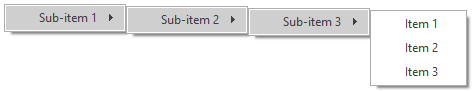
Office2016 - Microsoft Office-inspired shadows that imitate soft shadows from a dispersive light source.
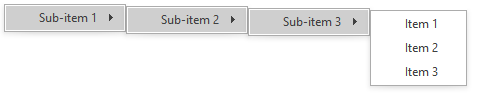
- Default - a popup shadow style is managed by the currently applied skin.
Use the WindowsFormsSettings.PopupAnimation property to customize the animation effects for all popup menus in the application.
Example
The following code applies the Standard shadow style to all popup menus in the application.
using DevExpress.XtraEditors;
static void Main() {
Application.EnableVisualStyles();
Application.SetCompatibleTextRenderingDefault(false);
WindowsFormsSettings.PopupShadowStyle = PopupShadowStyle.Standard;
Application.Run(new Form1());
}