ColorPickEdit Class
An advanced drop-down color picker that supports multiple palettes (a predefined Web and System color palette) from which to choose colors.
Namespace: DevExpress.XtraEditors
Assembly: DevExpress.XtraEditors.v22.1.dll
NuGet Package: DevExpress.Win.Navigation
Declaration
Related API Members
The following members return ColorPickEdit objects:
Remarks
The ColorPickEdit allows a user to pick a color from one of palettes: a predefined Web and System color palette.
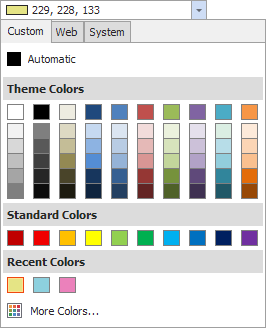
The visibility of these palettes is specified by the following properties:
You can replace built-in colors displayed in the Theme Colors and Standard Color groups in the Custom tab using the Properties.ThemeColors and Properties.StandardColors properties.
A click on the More Colors button in the Custom tab opens the “Select Color” dialog. A user can pick any color using the RGB or HSB color model in this dialog:
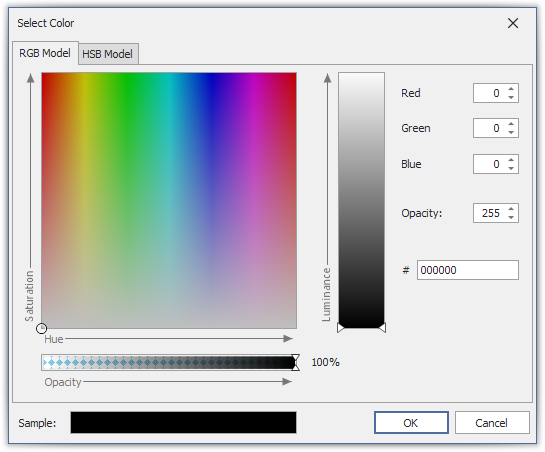
To hide the More Colors button, set the Properties.ShowMoreColorsButton property to false. To customize the dialog’s settings, use the Properties.ColorDialogOptions property and ColorPickDialogShowing event.
The editor’s inherited ColorEdit.Color property returns the color selected by a user. You can use this property to set a custom color in code.