Paragraph and Tabs Dialogs
- 3 minutes to read
Overview
The Paragraph dialog enables users to format paragraphs (change the alignment of text and spacing between lines, specify paragraph indents, etc.).
Users can click the Paragraph group’s dialog box launcher on the Home ribbon tab to invoke this dialog. Refer to the How to: Create the RichEditControl with a Ribbon UI for details on how to provide the Ribbon UI for the RichEditControl.
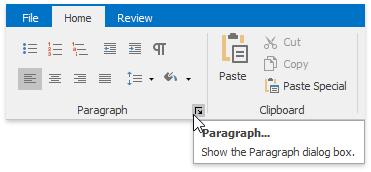
The Paragraph dialog is also available from the context menu.
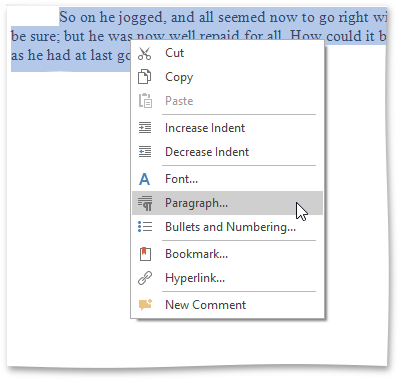
The dialog consists of the following tabs:
Indents and Spacing
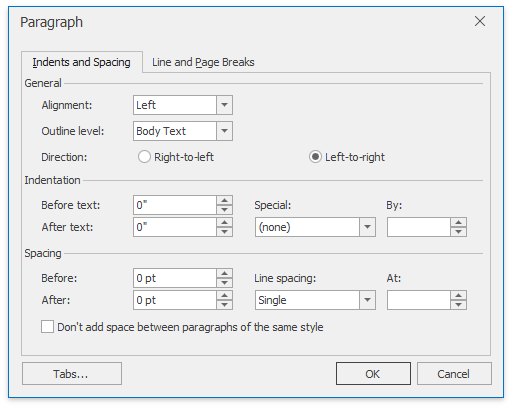
Options under this tab allow users to change the text alignment, define spacing between lines and specify paragraph indents.
The following API allows you to specify the Indents and Spacing options in code:
| API | Description |
|---|---|
| ParagraphPropertiesBase.Alignment | Gets or sets the paragraph’s text alignment. |
| ParagraphPropertiesBase.OutlineLevel | Gets or sets the paragraph’s outline level. |
| ParagraphPropertiesBase.RightToLeft | Specifies the paragraph’s text direction. |
| ParagraphPropertiesBase.LeftIndent | Gets or sets a paragraph’s left indent. |
| ParagraphPropertiesBase.RightIndent | Gets or sets the paragraph’s right indent. |
| ParagraphPropertiesBase.FirstLineIndentType | Gets or sets how a paragraph’s first line is indented. |
| ParagraphPropertiesBase.FirstLineIndent | Gets or sets a value specifying the indent of the first line of a paragraph. |
| ParagraphPropertiesBase.SpacingBefore | Gets or sets the spacing before the current paragraph. |
| ParagraphPropertiesBase.SpacingAfter | Gets or sets the spacing after a paragraph. |
| ParagraphPropertiesBase.LineSpacingType | Gets or sets the spacing type between a paragraph’s lines. |
| ParagraphPropertiesBase.LineSpacing | Gets or sets a line spacing value. |
| ParagraphPropertiesBase.ContextualSpacing | Gets or sets whether to suppress addition of additional space (contextual spacing) between paragraphs of the same style. |
Line and Page Breaks
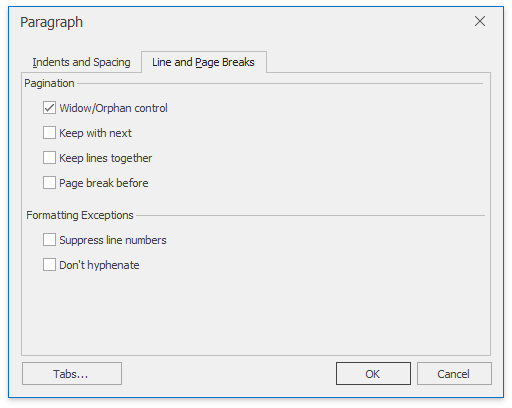
You can use this tab to specify pagination options. The table below lists API used to specify Line and Page Breaks options:
| API | Description |
|---|---|
| ParagraphPropertiesBase.WidowOrphanControl | Gets or sets whether to apply control over the widow and orphan lines. |
| ParagraphPropertiesBase.KeepWithNext | Gets or sets whether to put a break between the current paragraph and the next paragraph. |
| ParagraphPropertiesBase.KeepLinesTogether | Gets or sets whether to prevent all page breaks that interrupt a paragraph. |
| ParagraphPropertiesBase.PageBreakBefore | Gets or sets whether to insert a page break before specified paragraph(s). |
| ParagraphPropertiesBase.SuppressLineNumbers | Gets or sets whether to display line numbers for the paragraphs. |
| ParagraphPropertiesBase.SuppressHyphenation | Gets or sets whether to hyphenate a paragraph. |
Tabs
From the Paragraph dialog, end-users can invoke the Tabs dialog allowing them to set the tab stops and their characteristics.
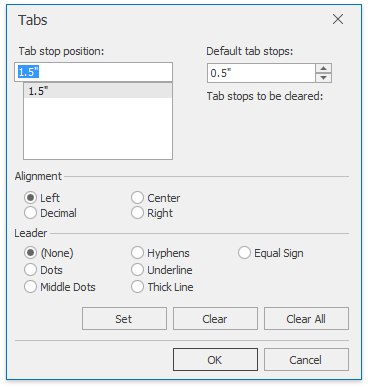
Use the ParagraphPropertiesWithTabs.BeginUpdateTabs and ParagraphPropertiesWithTabs.EndUpdateTabs paired methods to modify tab stops in a particular paragraph.
Invoke the Dialog in Code
Execute the ShowParagraphFormCommand and ShowTabsFormCommand commands to invoke the Paragraph and Tabs dialogs.
Tip
Refer to the How to: Change Formatting of the Current Paragraph document to get an example on how to modify paragraph formatting in code.
Handle the RichEditControl.ParagraphFormShowing or RichEditControl.TabsFormShowing event to customize the default Paragraph or Tabs dialog (modify captions, set default dialog values, implement custom validation, etc.) or substitute it with completely new dialog. Refer to the How to: Customize the Search Form or How to: Customize the Hyperlink Form document for an example.