Insert Merge Field Dialog
The Insert Merge Field dialog enables end-users to insert merge fields from the data source into a document to perform a mail merge.
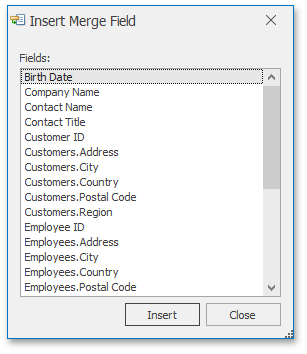
End-users can invoke this dialog by clicking Insert Merge Field on the Mail Merge ribbon tab. Refer to the How to: Create the RichEditControl with a Ribbon UI topic for details on how to provide the ribbon UI for the RichEditControl. Invoking the ShowInsertMergeFieldFormCommand command invokes this dialog as well.
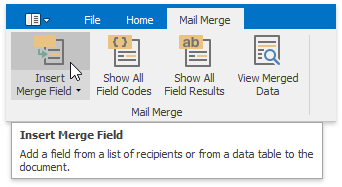
Note
The dialog contains fields from the mail merge data source, which is attached to the RichEditControl by the RichEditMailMergeOptions.DataSource property.
To customize the default Insert Merge Field dialog or substitute it with completely new dialog, handle the RichEditControl.InsertMergeFieldFormShowing event. To get an example of the dialog replacement, refer to the How to: Customize the Search Form or How to: Customize the Hyperlink Form document.
To modify field names displayed within the dialog or in a drop-down list of the Write and Insert Field command bar or Ribbon group, handle the RichEditControl.CustomizeMergeFields event.