How to: Sort Data by Hidden Data Field Values
- 2 minutes to read
This example demonstrates how to sort a field (Sales Person) by the hidden data field values (Last Name) in the pivot’s column header (the field’s SortLocation is Pivot ). If a field is located in a filter popup, a custom comparison method is used to to sort the field values.
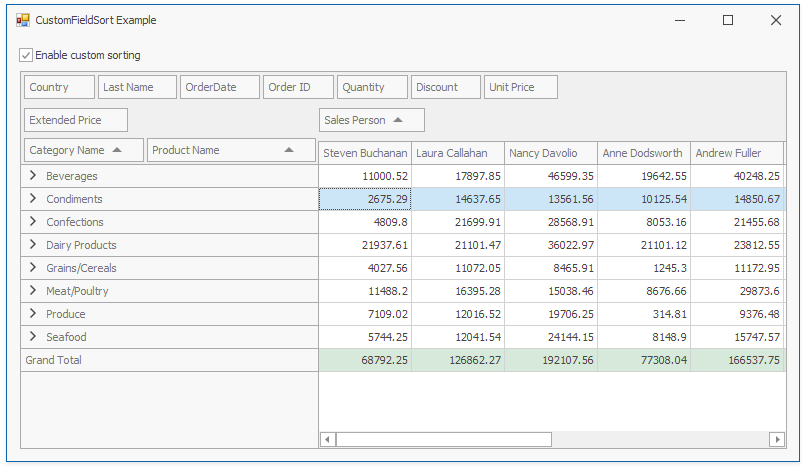
Note
The complete sample project CustomFieldSort - How to Use a Hidden Field to Sort the Visible Field is available in the DevExpress Examples repository.
using DevExpress.XtraEditors;
using DevExpress.XtraPivotGrid;
using System;
using System.Collections;
namespace CustomFieldSortExample
{
public partial class Form1 : XtraForm
{
public Form1()
{
InitializeComponent();
pivotGridControl1.CustomFieldSort += new PivotGridCustomFieldSortEventHandler(pivotGridControl1_CustomFieldSort);
}
private void Form1_Load(object sender, EventArgs e)
{
excelDataSource1.FileName = "SalesPerson.xlsx";
excelDataSource1.Fill();
pivotGridControl1.BestFit();
}
private void checkEdit1_CheckedChanged(object sender, EventArgs e)
{
fieldSalesPerson1.SortMode = ((CheckEdit)sender).Checked ? PivotSortMode.Custom : PivotSortMode.Default;
}
void pivotGridControl1_CustomFieldSort(object sender, PivotGridCustomFieldSortEventArgs e)
{
if (e.Field.FieldName == "Sales Person")
{
if (e.SortLocation == PivotSortLocation.Pivot)
{
object orderValue1 = e.GetListSourceColumnValue(e.ListSourceRowIndex1, "Last Name"),
orderValue2 = e.GetListSourceColumnValue(e.ListSourceRowIndex2, "Last Name");
e.Result = Comparer.Default.Compare(orderValue1, orderValue2);
}
else
{
e.Result = Comparer.Default.Compare(e.Value1.ToString().Split(' ')[1], e.Value2.ToString().Split(' ')[1]);
}
e.Handled = true;
}
}
}
}