Ribbon Status Bar
- 2 minutes to read
A Ribbon Status Bar (RibbonStatusBar) is displayed at the bottom of a parent window (form). It is typically used to display various kinds of status information, zoom controls, etc. All items displayed within a Ribbon Status Bar are item links.
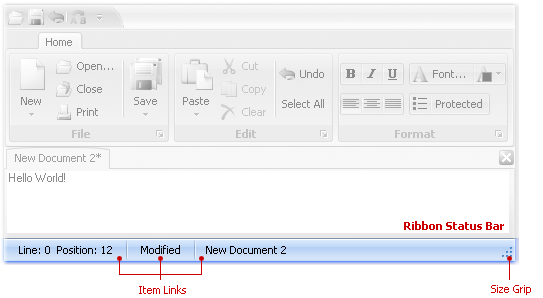
The collection of item links that are owned by the status bar can be accessed using the RibbonStatusBar.ItemLinks property. This collection provides methods that can be used to add, delete, access individual link objects and perform other common collection management tasks.
At design time, you can add items to the Ribbon Status Bar using a context menu.
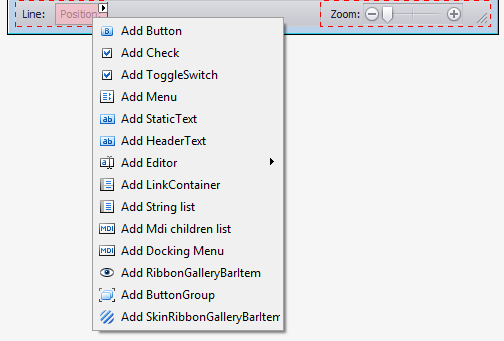
The Ribbon Status Bar supports a built-in size grip, which allows an end-user to resize the window by dragging. The visibility of the size grip is controlled by the RibbonStatusBar.ShowSizeGrip property.
Note
The RibbonStatusBar must be associated with a RibbonControl. When you drop a RibbonStatusBar onto the form at design time, it is automatically linked to an existing RibbonControl using the RibbonStatusBar.Ribbon property. When you create a RibbonStatusBar at runtime, you need to manually set the RibbonStatusBar.Ribbon property to an existing RibbonControl.
Note
Using multiple Ribbon Status Bars within the same form is not recommended. If your form is derived from the RibbonForm class, only the Ribbon Status Bar added last is visible, while all the previously added Status Bars are hidden.