PivotGrid Designer
The Pivot Grid control provides an advanced PivotGrid Designer dialog, which allows you to customize fields, the layout of reports, appearance settings and printing options.
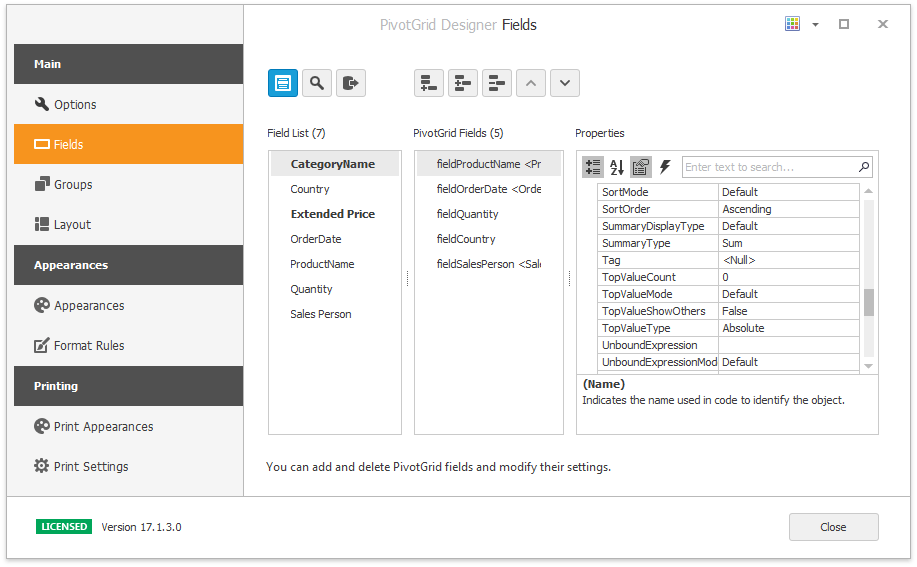
To invoke the Pivot Grid control’s Designer, do one of the following:
- click its smart tag and select Run Designer… ;
- click the Run Designer link displayed at the bottom of the Properties window when the PivotGridControl is selected;
- right-click the PivotGridControl and select the Run Designer item from the context menu.
The designer contains the Main, Appearances and Printing sections. Each section contains a number of pages that relate to specific aspects of the Pivot Grid Control’s functionality. You can switch to a specific section/page by clicking the corresponding link in the navigation bar. Each page is described in detail in the topics listed below.
The Main section:
The Appearances section:
The Printing section: