Search Panel
The Search Panel is a UI element that accepts text input and displays results of a search request returned by the search service.
The Search Panel allows you to find a location on the map and see the search results for a request in the panel. To start searching, type a place name (“New York”, for example) in the panel. The result is shown in the image below.
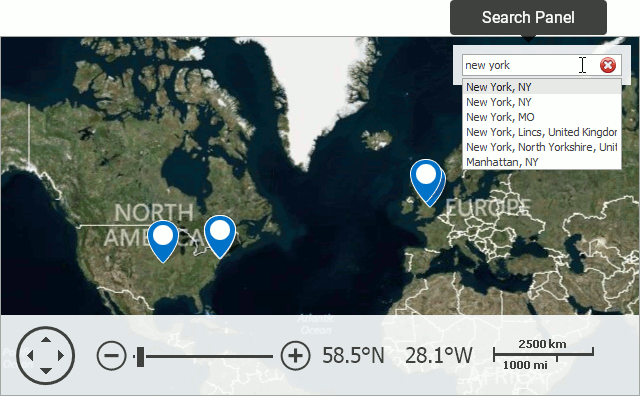
To cancel a request, click the  symbol in the panel on the right.
symbol in the panel on the right.
Note
The Search Panel can be used to send requests by a data provider implementing the ISearchPanelRequestSender interface.
Below is the main property that affects element appearance.
| Group | Properties |
|---|---|
| Visibility | MapControl.ShowSearchPanel |