Print Preview
This document describes the Print Preview window, which displays published documents in a Snap application.
Print Preview Elements
A Print Preview displays a report document as it will appear on paper.
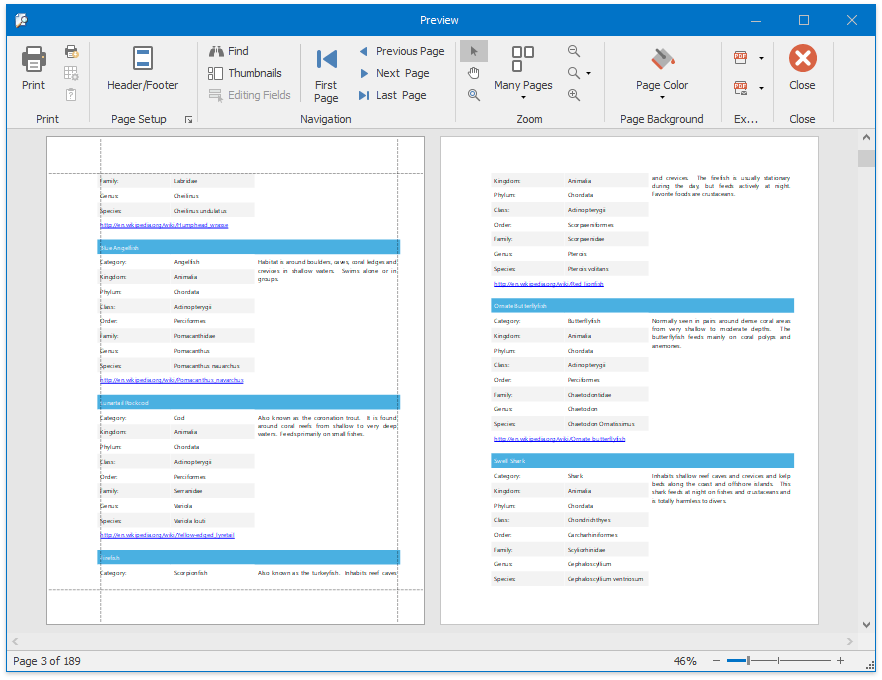
The user interface of a Print Preview consists of the following elements.
Toolbar - provides quick access to document management and navigation commands;
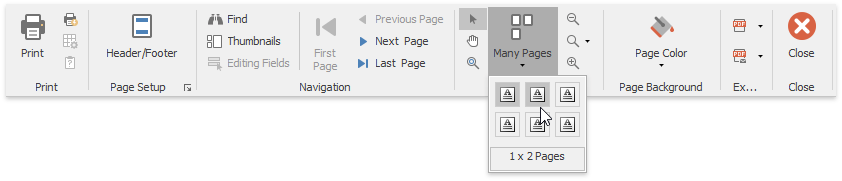
Status Bar - indicates the document generation state, displays the selected page number and enables document zooming.
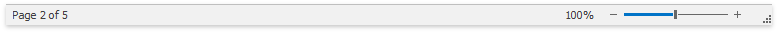
Invoke a Print Preview
To assemble and preview a tabular report, click Print Preview in the General Tools: File toolbar.
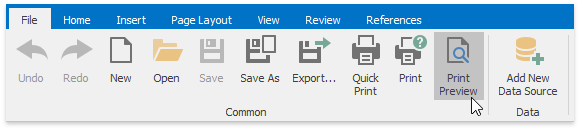
Using the option above to preview a mail merge report will only display the document obtained from the first data source record.
To assemble and preview a mail merge report, click Finish & Merge in the Data Tools: Mail Merge toolbar and select Print Preview in the invoked drop-down menu.
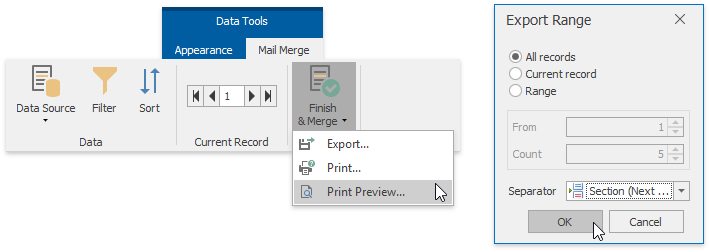
In the invoked Export Range dialog, specify the required range of data records and click OK.