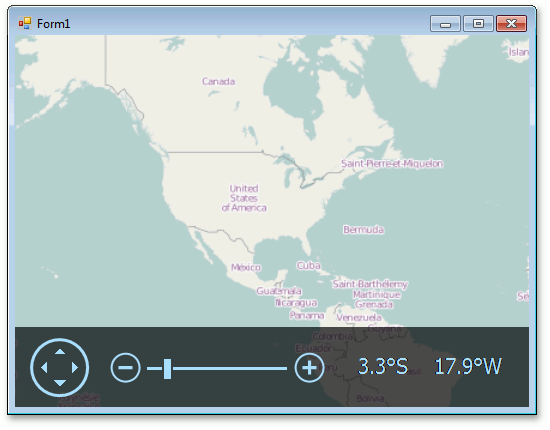How to: Create a Map Control via Code
- 2 minutes to read
This example describes how to programmatically add a MapControl in a Windows Forms application and connect this control to the OpenStreetMap data provider.
- Run MS Visual Studio.
- Create a new Windows Forms Application project or open an existing one.
Open the Solution Explorer, right-click References and choose Add Reference… to add the Map Control Library.
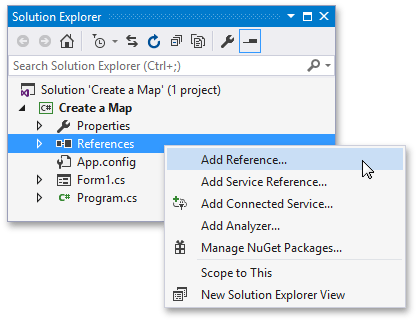
In the Extensions tab, select the DevExpress.XtraMap, DevExpress.Map.Core, DevExpress.Data and DevExpress.Utils assemblies and click OK.
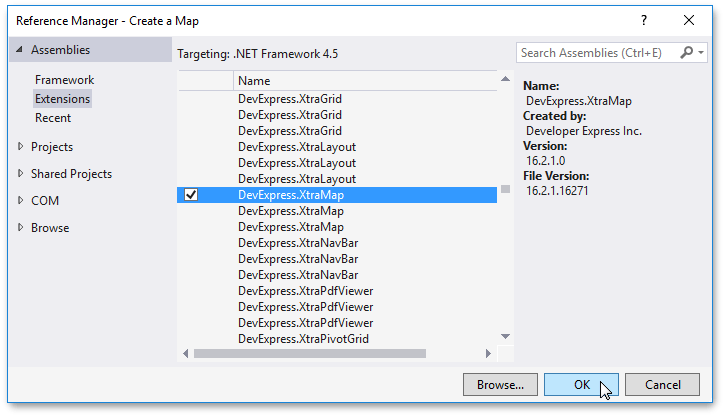
- Write the following (or similar) code:
using System;
using System.Windows.Forms;
using DevExpress.XtraMap;
namespace CreateMap {
public partial class Form1 : Form {
public Form1() {
InitializeComponent();
}
private void Form1_Load(object sender, EventArgs e) {
// Create a map control.
MapControl map = new MapControl();
// Specify the map position on the form.
map.Dock = DockStyle.Fill;
// Create a layer.
ImageLayer layer = new ImageLayer();
map.Layers.Add(layer);
// Create a data provider.
OpenStreetMapDataProvider provider = new OpenStreetMapDataProvider();
layer.DataProvider = provider;
// Specify the map zoom level and center point.
map.ZoomLevel = 2;
map.CenterPoint = new GeoPoint(38, -100);
// Add the map control to the window.
this.Controls.Add(map);
}
}
}
The MapControl has now been created and connected to the OpenStreetMap provider.
Run the application to see the result.