How to: Calculate a Summary Function
This topic describes the steps used to calculate a summary function in your report.
Follow these steps to calculate a summary function.
- Open your Snap report.
Select the field of which you need to calculate a summary function. Then, in the activated Field tab, click the Summary button. In the invoked window, select the required summary function.
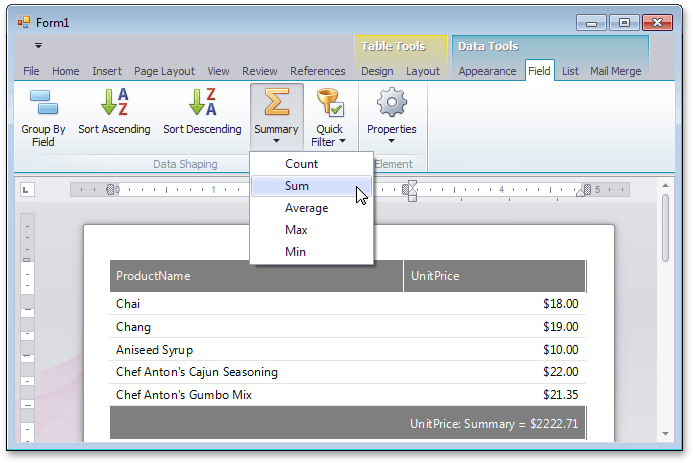
In addition, you can customize the summary function by using the Summary Editor window.
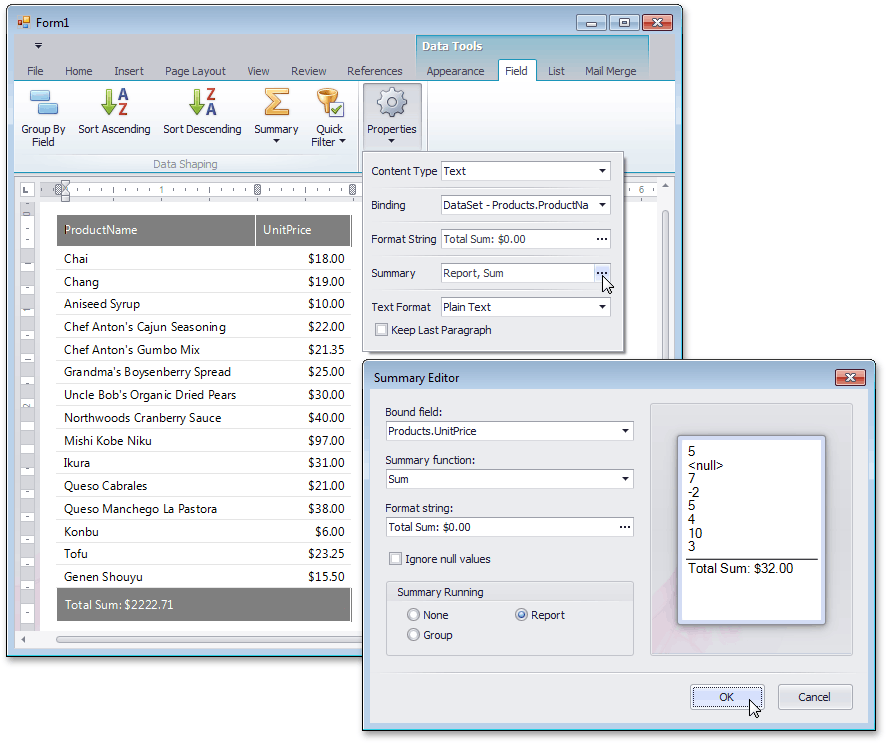
To learn how you can apply currency formatting to fields in your Snap reports, see How to: Format Data.
To learn how you can perform more complicated calculations of your data, see How to: Create a Calculated Field.
See Also