How to: Add Text to a Shape
- 2 minutes to read
This example illustrates how to add text to a shape. You can use one of the following approaches to complete the task.
Create a Text Box
Call the ShapeCollection.AddTextBox method to create a text box.
The code sample below shows how to insert, rotate and color a text box:
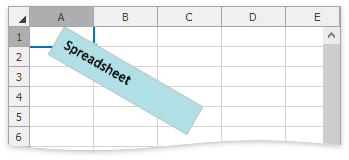
Shape textBox = worksheet.Shapes.AddTextBox(50, 120, 500, 100, "Spreadsheet");
textBox.Fill.SetSolidFill(Color.PowderBlue);
textBox.Rotation = 30;
Tip
You can change the text box’s geometry type by setting the ShapeGeometry.Preset property to one of the ShapeGeometryPreset values.
Add Text to a Shape
The table below lists an API used to add and format a shape text.
| Member | Description |
|---|---|
| Shape.ShapeText | Provides access to the shape’s text options. |
| ShapeText.Characters | Returns a ShapeTextRange object representing a shape text range. |
| ShapeTextRange.AddBefore | Adds a new text range before the current range. |
| ShapeTextRange.AddAfter | Adds a new range after the current range. |
| ShapeTextRange.Text | Defines a shape’s text. |
| ShapeTextRange.Font | Provides access to the shape text’s font properties. |
| ShapeTextRange.ParagraphFormat | Provides access to the shape text’s paragraph properties. |
| ShapeText.VerticalAnchor | Specifies the shape text’s vertical alignment. |
| ShapeText.HorizontalAnchor | Specifies the shape text’s horizontal alignment. |
The code sample below creates and formats a shape text to look as it does on the image below.
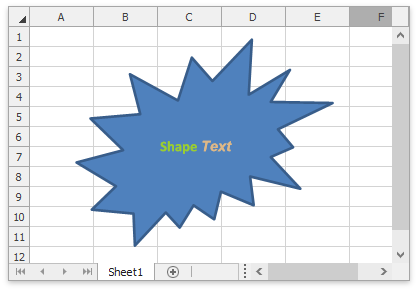
ShapeText shapeText = shape.ShapeText;
// Create a text range.
ShapeTextRange range = shapeText.Characters();
// Specify the shape's text.
range.Text = "Shape ";
// Set font properties.
range.Font.Bold = true;
range.Font.Color = Color.YellowGreen;
// Add a new text range after the existing text
// and specify its font attributes.
ShapeTextRange range2 = range.AddAfter("Text");
range2.Font.Italic = true;
range2.Font.Name = "Arial";
range2.Font.Color = Color.BurlyWood;
// Define the text's vertical and horizontal alignment.
shapeText.VerticalAnchor = ShapeTextVerticalAnchorType.Center;
shapeText.HorizontalAnchor = ShapeTextHorizontalAnchorType.Center;
See Also