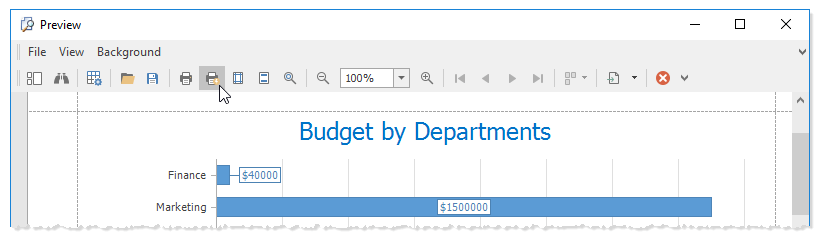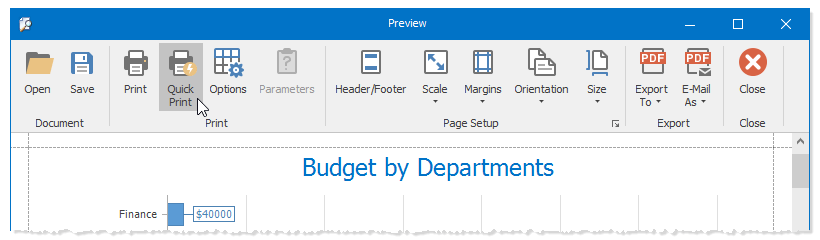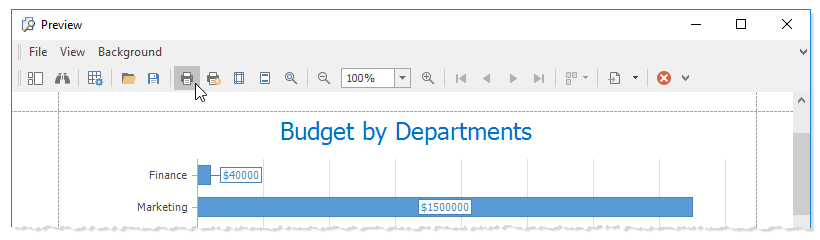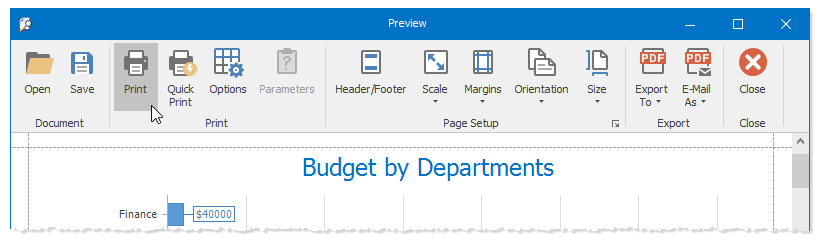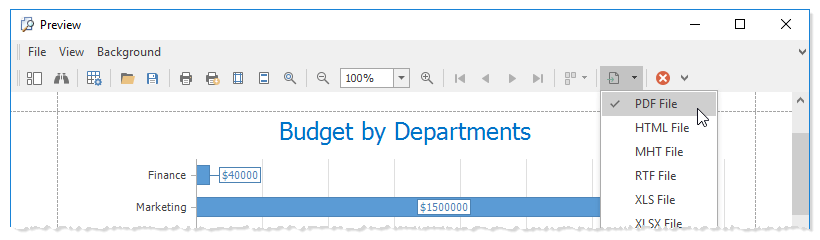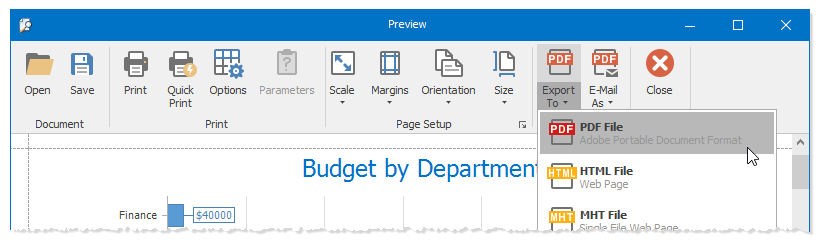Print and Export
- 3 minutes to read
You can print a chart and export it to multiple file formats.
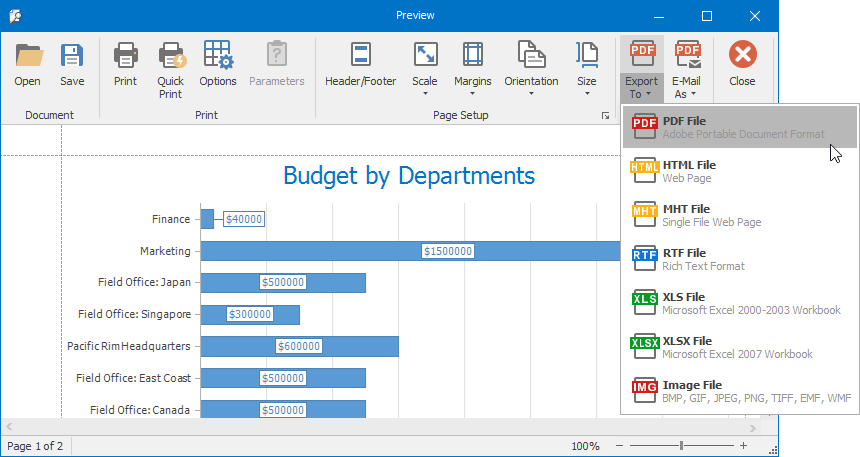
Make sure that your project references the DevExpress.XtraPrinting.18.2 and DevExpress.Printing.v18.2.Core assemblies to be capable to perform the following tasks.
- Immediately Print a Chart
- Print/Export a Chart Using the Print Preview
- Export a Chart from Code
- Configure the Chart Print/Export Options
Immediately Print a Chart
When you need to immediately print a chart using the default printer, use the following code.
private void onButtonClick(object sender, EventArgs e) {
if (chartControl.IsPrintingAvailable) {
chartControl.Print();
}
}
The table below lists API members in use.
| Member | Description |
|---|---|
| ChartControl.Print | Prints the chart. |
| ChartControl.IsPrintingAvailable | Indicates whether or not the chart is available for printing. |
Print/Export a Chart Using the Print Preview
The chart can be printed/exported from the Print Preview. To display the Print Preview with a toolbox or with a Ribbon, use one of the following methods.
| Method | Description |
|---|---|
| ChartControl.ShowPrintPreview | Invokes the chart Print Preview with a toolbox. |
| ChartControl.ShowRibbonPrintPreview | Invokes the chart Print Preview with a Ribbon. |
The following code demonstrates how to invoke the chart Print Preview with a Ribbon.
private void onButtonClick(object sender, RoutedEventArgs e) {
chartControl.ShowRibbonPrintPreview(this);
}
To immediately print a chart using the Print Preview, select the Quick Print item.
To show the standard print dialog before printing a chart, select the Print item in the Print Preview.
To export a chart using the Print Preview dialog, select the desired file format in the Export item’s drop-down list.
Export a Chart from Code
You can export a chart to numerous formats using the methods below.
| Method | Description |
|---|---|
| ChartControl.ExportToHtml | Exports a chart to an HMTL file. |
| ChartControl.ExportToImage | Exports a chart to an image. |
| ChartControl.ExportToMht | Exports a chart to an MHT file. |
| ChartControl.ExportToPdf | Exports a chart to a PDF file. |
| ChartControl.ExportToXls | Exports a chart to an XLS file. |
| ChartControl.ExportToXlsx | Exports a chart to an XLSX file. |
| ChartControl.ExportToRtf | Exports a chart to an RTF file. |
| ChartControl.ExportToDocx | Exports a chart to a DOCX file. |
The following code shows how to export a chart to the specified PDF file.
private void onButtonClick(object sender, EventArgs e) {
chartControl.ExportToPdf("D://document.pdf");
}
Configure the Print/Export Options
You can configure chart options before printing/exporting a chart. For this, examine the following code example.
private void onButtonClick(object sender, EventArgs e) {
chartControl.OptionsPrint.SizeMode = PrintSizeMode.Stretch;
chartControl.OptionsPrint.ImageFormat = PrintImageFormat.Bitmap;
if (chartControl.IsPrintingAvailable) {
chartControl.Print();
}
}
The example above uses the following properties.
| Property | Description |
|---|---|
| ChartControl.OptionsPrint | Provides access to the chart print options. |
| ChartOptionsPrint.SizeMode | Specifies a chart size mode. To set this property, use the PrintSizeMode enumeration items. |
| ChartOptionsPrint.ImageFormat | Specifes a format of an image to represent a chart in the Print Preview. To set this property, use the PrintImageFormat enumeration items. |