How To: Display Custom Summary in Totals
- 4 minutes to read
This example calculates and displays the difference between Income and Outlay in totals.
It demostrates the following approaches:
- Legacy approach that is based on a CustomSummary event. This approach does not work in Optimized mode.
- Unbound field. This approach uses a summary expression in an additional unbound field .
- Data Binding API. This approach works only in Optimized mode. An additional field uses the ExpressionDataBinding instance to specify an expression to calculate.
The image below shows the result.
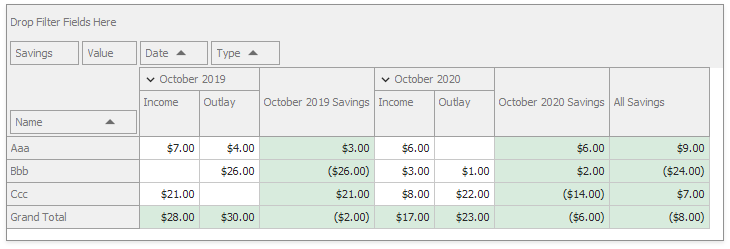
For more information on custom summaries, refer to the Custom Summaries topic.
Note
The complete sample project How to Calculate and Display Custom Summaries is available in the DevExpress Examples repository.
using DevExpress.XtraPivotGrid;
using System;
using System.Linq;
namespace PivotGridCustomSummaryExample
{
public partial class Form1 : DevExpress.XtraEditors.XtraForm
{
public Form1()
{
InitializeComponent();
SelectCustomSummaryApproach(pivotGridControl1.OptionsData.DataProcessingEngine);
pivotGridControl1.FieldValueDisplayText += PivotGridControl1_FieldValueDisplayText;
pivotGridControl1.DataSource = TestData.GetData();
pivotGridControl1.BestFit();
}
private void SelectCustomSummaryApproach(PivotDataProcessingEngine dataProcessingEngine)
{
switch (dataProcessingEngine)
{
case PivotDataProcessingEngine.Optimized:
UseOptimizedApproach();
break;
case PivotDataProcessingEngine.LegacyOptimized:
UseUnboundExpressionApproach();
break;
default:
UseLegacyApproach();
break;
}
}
private void toggleOptimizedMode_Toggled(object sender, EventArgs e)
{
if (((DevExpress.XtraEditors.ToggleSwitch)sender).IsOn) {
MigrateToOptimizedMode();
pivotGridControl1.OptionsData.DataProcessingEngine = PivotDataProcessingEngine.Optimized;
SelectCustomSummaryApproach(PivotDataProcessingEngine.Optimized);
}
else {
pivotGridControl1.OptionsData.DataProcessingEngine = PivotDataProcessingEngine.LegacyOptimized;
SelectCustomSummaryApproach(PivotDataProcessingEngine.LegacyOptimized);
};
}
private void UseLegacyApproach()
{
pivotGridControl1.Fields["Value"].SummaryType = DevExpress.Data.PivotGrid.PivotSummaryType.Custom;
pivotGridControl1.CustomSummary += pivotGridControl1_CustomSummary;
}
// The CustomSummary event is a legacy approach.
private void pivotGridControl1_CustomSummary(object sender, PivotGridCustomSummaryEventArgs e)
{
if (e.DataField.Name == "fieldValue")
{
if (CustomSummaryHelper.ShouldCalculateCustomValue(fieldType, e))
{
var groupedDataSource =
e.CreateDrillDownDataSource().Cast<PivotDrillDownDataRow>().GroupBy(r => r[fieldType]);
decimal incomeSummary = CustomSummaryHelper.GetGroupSummary(groupedDataSource, "Income", e.FieldName);
decimal outlaySummary = CustomSummaryHelper.GetGroupSummary(groupedDataSource, "Outlay", e.FieldName);
e.CustomValue = incomeSummary - outlaySummary;
}
else
e.CustomValue = e.SummaryValue.Summary;
}
}
private void UseUnboundExpressionApproach()
{
// Hide totals for the Value field.
pivotGridControl1.Fields["Value"].Options.ShowTotals = false;
pivotGridControl1.Fields["Value"].Options.ShowGrandTotal = false;
// Create a new field to display totals.
PivotGridField fieldValueTotal = pivotGridControl1.Fields.GetFieldByName("fieldValueTotal") ?? CreateSavingsField();
fieldValueTotal.UnboundExpression = "Sum(Iif([Type]='Income', [Value], -[Value]))";
fieldValueTotal.UnboundType = DevExpress.Data.UnboundColumnType.Decimal;
fieldValueTotal.UnboundExpressionMode = UnboundExpressionMode.UseAggregateFunctions;
}
private void UseOptimizedApproach()
{
// Hide totals for the Value field.
pivotGridControl1.Fields["Value"].Options.ShowTotals = false;
pivotGridControl1.Fields["Value"].Options.ShowGrandTotal = false;
// Create a new field to display totals.
PivotGridField fieldValueTotal = pivotGridControl1.Fields.GetFieldByName("fieldValueTotal") ?? CreateSavingsField();
ExpressionDataBinding savingsBinding = new ExpressionDataBinding("Sum(Iif([Type]='Income', [Value], -[Value]))");
fieldValueTotal.DataBinding = savingsBinding;
}
private PivotGridField CreateSavingsField()
{
// Add a new field to calculate custom totals.
PivotGridField fieldValueTotal = new PivotGridField
{
Area = DevExpress.XtraPivotGrid.PivotArea.DataArea,
AreaIndex = 0,
Caption = "Savings",
FieldName = "Savings",
Name = "fieldValueTotal"
};
fieldValueTotal.Options.ShowValues = false;
pivotGridControl1.Fields.Add(fieldValueTotal);
return fieldValueTotal;
}
private void PivotGridControl1_FieldValueDisplayText(object sender, PivotFieldDisplayTextEventArgs e)
{
if (e.ValueType == PivotGridValueType.GrandTotal)
{
if (e.IsColumn)
e.DisplayText = "All Savings";
}
if (e.ValueType == PivotGridValueType.Total)
if (e.IsColumn)
e.DisplayText = e.DisplayText.Replace("Total", "Savings");
}
private void MigrateToOptimizedMode()
{
pivotGridControl1.Fields["Value"].SummaryType = DevExpress.Data.PivotGrid.PivotSummaryType.Sum;
pivotGridControl1.CustomSummary -= pivotGridControl1_CustomSummary;
}
}
}