MarkerSeriesView.LabelAngle Property
Specifies the rotation angle for label connectors, in degrees.
Namespace: DevExpress.WinUI.Charts
Assembly: DevExpress.WinUI.Charts.v22.1.dll
NuGet Package: DevExpress.WinUI
Declaration
Property Value
| Type | Description |
|---|---|
| Double | An angle in degrees. |
Remarks
The LabelAngle property rotates label connectors only. Label shapes are not rotated.
Example
The following example customizes the appearance of area series labels:
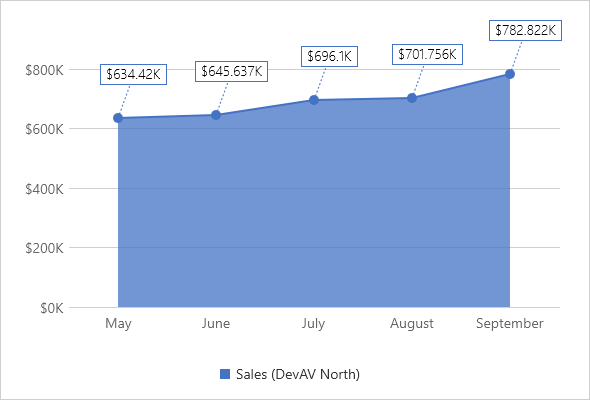
<Charts:AreaSeriesView ShowMarkers="True"
ShowContour="True"
ShowLabels="True"
LabelAngle="20"
LabelIndent="30"
LabelPattern="{}${V}K">
<Charts:AreaSeriesView.LabelConnectorStrokeStyle>
<dxd:StrokeStyle DashArray="2 2" Thickness="1"/>
</Charts:AreaSeriesView.LabelConnectorStrokeStyle>
<Charts:AreaSeriesView.LabelTemplate>
<DataTemplate>
<Border BorderThickness="1"
Opacity="1.0"
BorderBrush="{Binding Path=PointColorBrush}">
<Border.Background>
<SolidColorBrush Color="White"/>
</Border.Background>
<TextBlock Text="{Binding Path=Text}"
Padding="5,1"
Foreground="Black"
FontFamily="SegoeUI"
FontStyle="Normal"
FontSize="14"
FontWeight="Light"
FontStretch="Normal"/>
</Border>
</DataTemplate>
</Charts:AreaSeriesView.LabelTemplate>
</Charts:AreaSeriesView>
See Also