AreaSeriesView.InvertedStep Property
Specifies whether to invert the steps that connect series points.
Namespace: DevExpress.WinUI.Charts
Assembly: DevExpress.WinUI.Charts.v22.1.dll
NuGet Package: DevExpress.WinUI
Declaration
Property Value
| Type | Description |
|---|---|
| Boolean |
|
Remarks
To draw a step area chart, set the area series view’s InterpolationMode property to Step.
Use the InvertedStep property to define in which manner to draw steps between points. Initially, points are connected by two perpendicular horizontal and vertical line segments. When steps are inverted, points are connected by two perpendicular vertical and horizontal line segments.
| InvertedStep = False | InvertedStep = True |
|---|---|
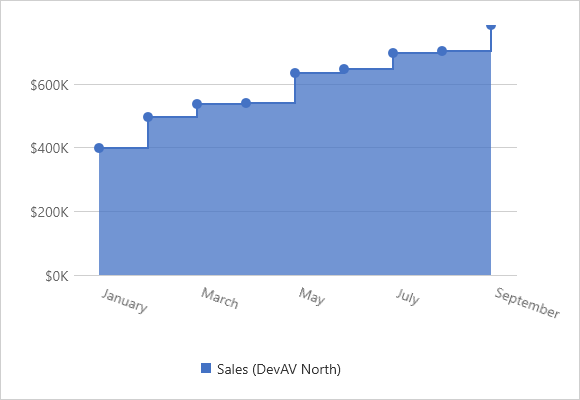 |
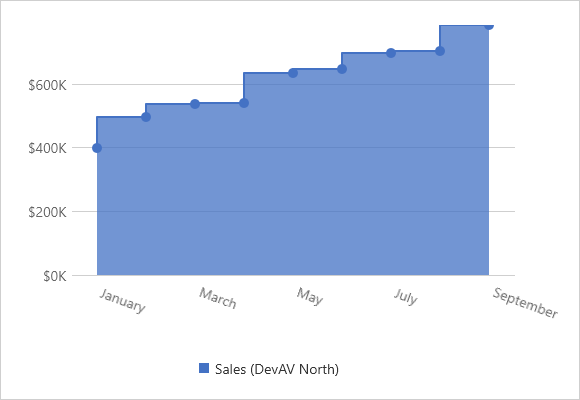 |
The following code adds a step area series with inverted steps:
<Charts:Series x:Name="seriesDevAVNorth"
DisplayName="Sales (DevAV North)">
<Charts:Series.View>
<Charts:AreaSeriesView ShowMarkers="True"
InterpolationMode="Step"
InvertedStep="True"
ShowContour="True"/>
</Charts:Series.View>
<Charts:Series.Data>
<Charts:DataSource PointSource="{Binding DataPoints}"
ArgumentDataMember="Date"
ValueDataMember="Total"/>
</Charts:Series.Data>
</Charts:Series>
See Also