Search Panel
- 4 minutes to read
The built-in Search Panel provides an easy way to search against multiple columns. This panel is displayed within the Group Panel. If the Group Panel is hidden, the Search Panel is shown above the Column Header Panel.
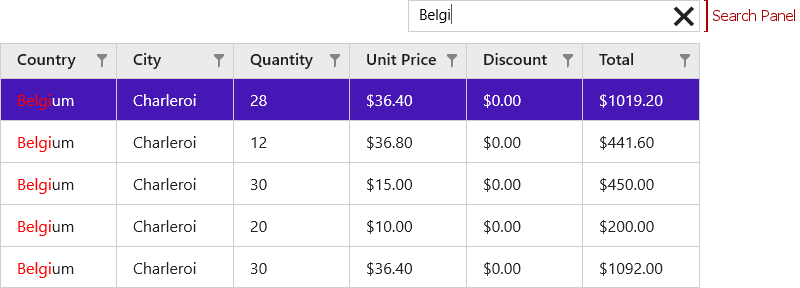
The table below lists the main properties affecting element behavior and appearance.
Characteristics | Members |
|---|---|
Visibility | DataControlBase.ShowSearchPanelMode - Specifies when the Search Panel is displayed. By default, an end-user can show and hide the Search Panel when required. To display the Search Panel, an end-user should press CTRL+F. To hide the Search Panel, press the ESC key (the first press clears the search box; the second press closes the Search Panel). |
Searching | DataControlBase.SearchPanelFindMode - Specifies whether a search starts automatically, or must be started manually by pressing ENTER. DataControlBase.SearchDelay - Specifies the wait time, in milliseconds, before a data search is initiated (in an automatic search mode). DataControlBase.SearchPanelCriteriaOperatorType - Specifies the logical operator type (AND or OR). Without quotation marks, words separated by the space character are treated as individual conditions. DataControlBase.SearchPanelFindFilter - Specifies the type of the comparison operator used to create filter conditions. |
Search String | Searches are performed against a string specified by an end-user in a Search Panel’s edit box. To specify a search string in code, use the DataControlBase.SearchString property. |
Search Columns | DataControlBase.SearchColumns. By default, this property is set to “*”. In this instance, a search is performed against all visible columns. To search against specific columns, specify the corresponding field names, delimiting them with the “;” character. You can also use the ColumnBase.AllowSearchPanel property to specify whether the column data is taken into account when using the search panel. |
Search Results | DataControlBase.SearchPanelHighlightResults - Specifies whether or not the search strings within the matched records should be highlighted. |
Filtering | DataControlBase.SearchPanelAllowFilter - Specifies whether or not the grid displays only those records that match the search criteria. |
Search Syntax
In its simplest form, a search criterion consists of a single word. To search for a string containing a space character, specify this string in quotation marks. Without quotation marks, words separated by the space character are treated as individual conditions (using the logical OR operator by default). To specify the logical operator, use the DataControlBase.SearchPanelCriteriaOperatorType property.
To search against a specific column, precede a search string with the column’s display name plus a colon character.
ColumnDisplayCaption:SearchString
The DataControlBase.SearchPanelCriteriaOperatorType is not in effect when searching against specific columns. If the search criterion contains conditions for which search columns are specified, the AND logical operator is used.
Precede a condition with “+” to select records that match this condition. Other records will be excluded from the result. The “+” specifier allows you to implement the logical AND operator.
Precede a condition with “-“ to exclude records that match this condition from the result set.
Examples:
| Search Criteria | Description |
|---|---|
register |
Selects records that contain the “register” string in any search column. |
check register Dave |
Selects records that contain the “check” or “register” or “Dave” strings in any search column. |
"check register" |
Selects records that contain “check register” in any search column. |
screen +"Richard Fisher" |
Selects records that contain both “screen” and “Richard Fisher” in search columns. |
data +entry -mark |
Selects records that contain both “data” and “entry” in search columns, excluding records that contain “mark”. |
menu mask -file |
Selects records that contain “menu” or “mask”, excluding records that contain “file”. |
From:Roller +Subj:"currency mask" |
Selects records that contain “Roller” in the column that starts with “From”, and also contain “currency mask” in the column that starts with “Subj”. |
import -From:Steve |
Selects records that contain “import” in any search column, excluding records that contain “Steve” in the column that starts with “From”. |
Note
Searches performed using the Search Panel are case insensitive.