Context Menus
The Universal Grid Control provides context menus that can be invoked by right-clicking the grid’s visual elements and provide the ability to perform actions linked to these elements.
By default, the grid provides a column context menu that is invoked by right-clicking a column header and allows end-users to show/hide the Group Panel and Column Chooser and manage sorting and grouping.
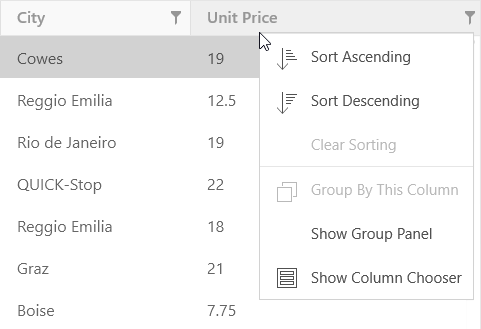
Below is a list of properties that allow you to specify the grid’s context menus for certain visual elements.
| Property | Elements |
|---|---|
| GridControl.ColumnMenu | Column headers |
| GridControl.RowCellMenu | Data cells, rows and the Row Indicator Panel |
| GridControl.GridMenu | Empty space within the grid |
| GridControl.GroupPanelMenu | Group Panel |
To customize context menus’ content and behavior, handle the following events: GridControl.ContextMenuOpening, GridControl.ContextMenuOpened, GridControl.ContextMenuClosed.