Column Chooser
The Column Chooser can be invoked using the column context menu and allows end-users to show, hide and rearrange columns at runtime.
To show or hide a column, select or deselect the checkbox next to its header. To rearrange columns, drag a column header.
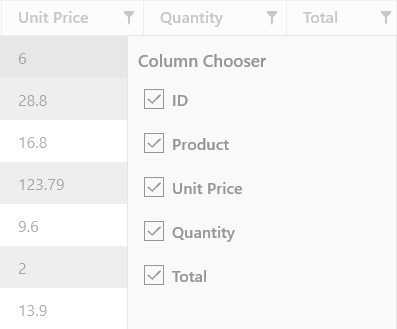
The ColumnBase.Visible property determines whether the column is hidden. If you don’t want to display a hidden column within the Column Chooser, set its ColumnBase.ShowInColumnChooser property to false.
The ColumnBase.ColumnChooserHeaderCaption property allows you to specify the column header within the Column Chooser.
To invoke the Column Chooser in code, use the GridControlCommands.ShowColumnChooser command.