How to: Navigate groups by making them active in the Navigation Pane view
- 2 minutes to read
In this example, a simple navigation interface is implemented using standard Button controls to activate groups within the NavBarControl. Note that navigation to the first and last groups is performed by executing specific commands of the NavbarControl. Navigation between the previous and next groups is implemented by changing the NavBarControl.ActiveGroup property. The NavBarViewBase.ActiveGroupChanged event is handled to determine the availability state of navigation buttons.
The following image shows the implemented interface.
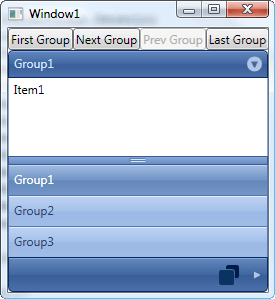
<DockPanel>
<StackPanel Orientation="Horizontal" DockPanel.Dock="Top">
<Button Name="btnFirst" Command="dxn:NavBarCommands.SetActiveGroup" CommandTarget="{Binding Path=View, ElementName=navBarControl1}" CommandParameter="{Binding ElementName=firstGroup}">First Group</Button>
<Button Name="btnNext" Click="button_Click">Next Group</Button>
<Button Name="btnPrev" Click="button_Click">Prev Group</Button>
<Button Name="btnLast" Command="dxn:NavBarCommands.SetActiveGroup" CommandTarget="{Binding Path=View, ElementName=navBarControl1}" CommandParameter="{Binding ElementName=lastGroup}">Last Group</Button>
</StackPanel>
<dxn:NavBarControl Name="navBarControl1">
<dxn:NavBarControl.View>
<dxn:NavigationPaneView ActiveGroupChanged="NavigationPaneView_ActiveGroupChanged" />
</dxn:NavBarControl.View>
<dxn:NavBarControl.Groups>
<dxn:NavBarGroup Header="Group1" x:Name="firstGroup">
<dxn:NavBarItem>Item1</dxn:NavBarItem>
</dxn:NavBarGroup>
<dxn:NavBarGroup Header="Group2">
<dxn:NavBarItem>Item1</dxn:NavBarItem>
<dxn:NavBarItem>Item2</dxn:NavBarItem>
</dxn:NavBarGroup>
<dxn:NavBarGroup Header="Group3">
<dxn:NavBarItem>Item1</dxn:NavBarItem>
<dxn:NavBarItem>Item2</dxn:NavBarItem>
<dxn:NavBarItem>Item3</dxn:NavBarItem>
</dxn:NavBarGroup>
<dxn:NavBarGroup Header="Group4" x:Name="lastGroup">
<dxn:NavBarItem>Item1</dxn:NavBarItem>
<dxn:NavBarItem>Item2</dxn:NavBarItem>
<dxn:NavBarItem>Item3</dxn:NavBarItem>
<dxn:NavBarItem>Item4</dxn:NavBarItem>
</dxn:NavBarGroup>
</dxn:NavBarControl.Groups>
</dxn:NavBarControl>
</DockPanel>