Scroll Buttons
Scroll buttons are used to scroll the contents of a NavBar when the ScrollingSettings.ScrollMode property is set to Buttons. When scrolling is not needed, scroll buttons are hidden.
Depending upon the applied view, two scroll types are available within the DXNavBar: exterior scroll buttons are used outside the Explorer Bar View and interior scroll buttons are displayed inside Side Bar View or Navigation Pane View.
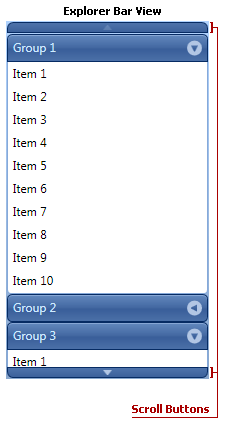
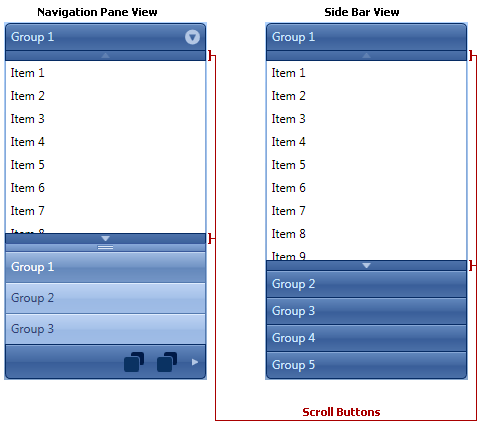
The table below lists the main members that affect an element’s content and appearance.
Characteristics | Members |
|---|---|
Scroll Mode | |
Scrolling Options |