Filter by Summaries
You and your users can filter Pivot Grid’s data by summary values.
Summary filters can be applied only to cells on the same aggregation level. Data cells of the same data field, Totals, and Grand Totals cannot be filtered by summary values.
Note
- OLAP and server-mode data sources do not support summary filters.
- The Filter Panel does not display summary filters.
User Capabilities
The pop-up summary filter allows users to define a summary filter.
To invoke the summary filter, click the filter button within the header of a numeric data field.
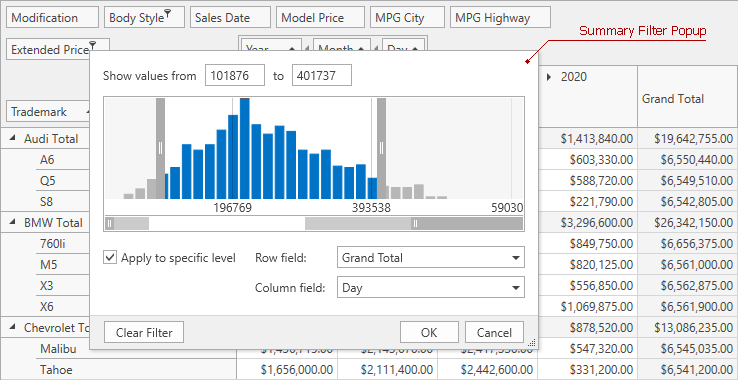
Filter by Summaries in Code
Use the PivotGridField.SummaryFilterStartValue and PivotGridField.SummaryFilterEndValue properties to specify the range of summary values that defines a filter.
Set the SummaryFilterMode to SpecificLevel and use the SummaryFilterColumnField and SummaryFilterRowField properties to specify the aggregation level for a summary filter.
Tip
If you do not set the SummaryFilterMode to SpecificLevel, the summary filter is applied to cells on the last level (the level identified by the last column and row fields).