Quick Actions and Smart Tags
Quick Actions
Quick Actions are design-time extensions that allow you to quickly set values or bind the most important control properties. Quick Actions help you perform repetitive actions, for example, assign icons, and define services and behaviors for a control.
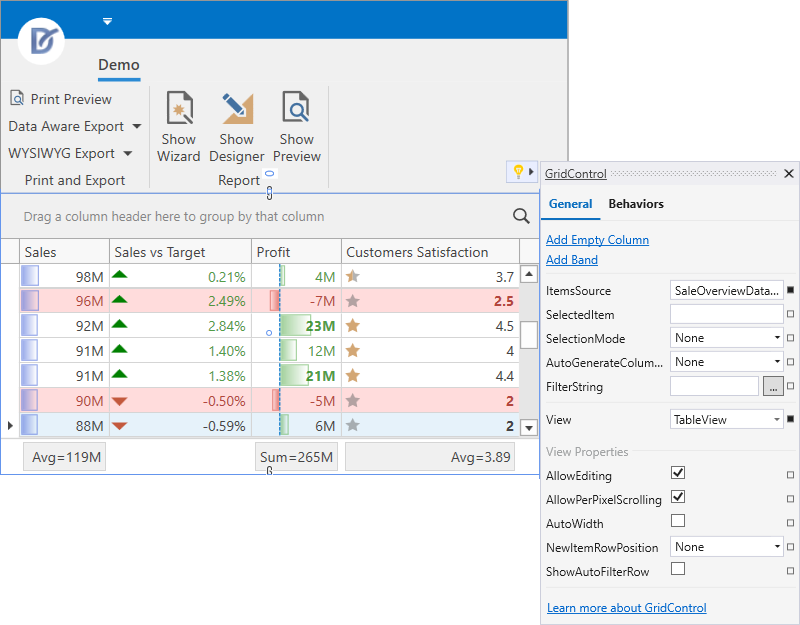
Refer to the Quick Actions topic for information on the Quick Actions structure and capabilities.
Availability
Quick Actions are available in Visual Studio 2019 v16.10 and later. They replace Smart Tags in the new WPF XAML Designer.
Visual Studio 2022 only includes the new WPF XAML Designer.
.NET applications use the new WPF XAML Designer by default. To use Quick Actions in .NET Framework in Visual Studio 2019, enable the following option:
Tools > Options > Preview Features > New WPF XAML Designer for .NET Framework (requires restart)
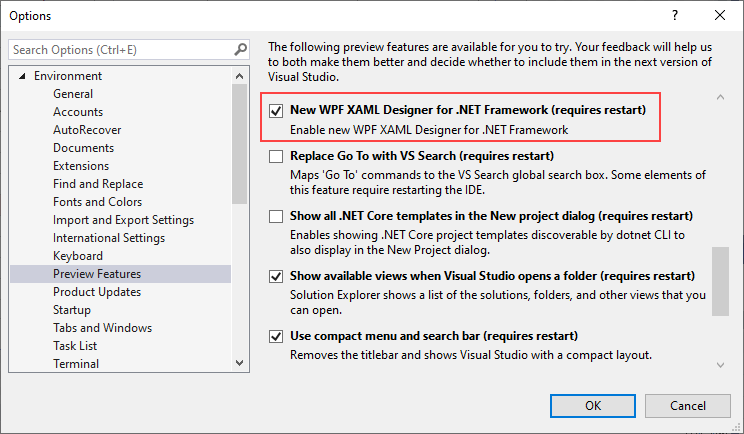
Smart Tags
Smart Tags – an alternative to Quick Actions – are used when the new WPF XAML Designer is disabled or not available.
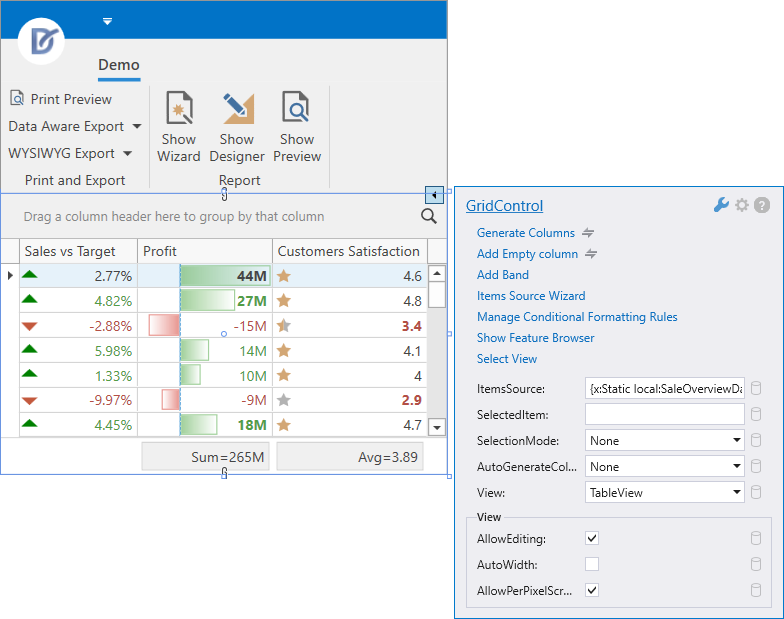
Refer to the Smart Tags topic for information on Smart Tags structure and capabilities.