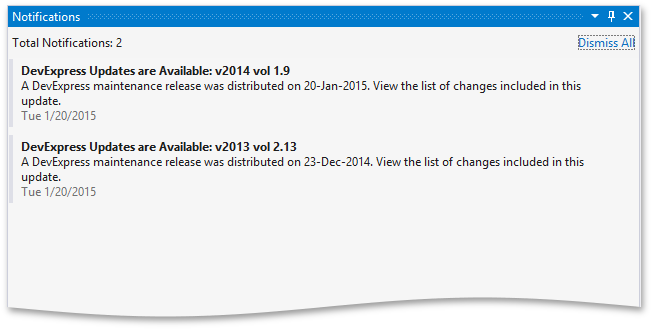Menu Entries
- 2 minutes to read
The DevExpress Menu is displayed in the Visual Studio menu bar and allows you to run additional DevExpress tools.
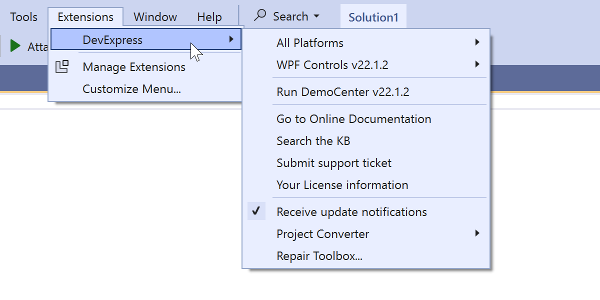
All Platforms
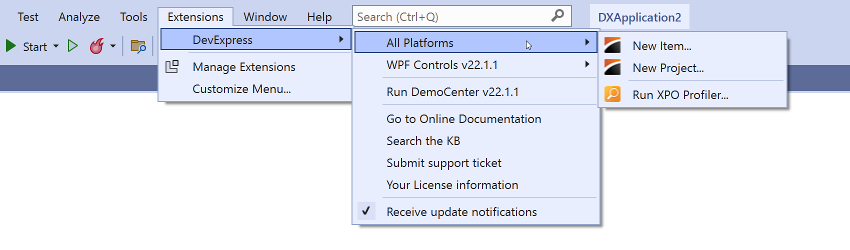
The All Platforms sub menu contains items available for all platforms.
- New Item allows you to add items provided by the Template Gallery.
- New Project allows you to create DevExpress template-based projects by using the Template Gallery dialog.
- Run XPO Profiler invokes the XPO Profiler tool.
WPF Controls v25.2
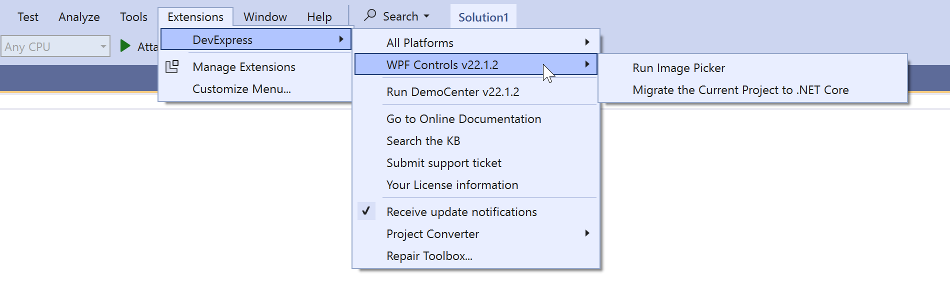
This sub menu contains the following items:
- DevExpress Image Picker
The DevExpress Image Picker displays a collection of raster and vector DevExpress icons and images added to the solution. When you select an image, the Image Picker displays the path in the System.Uri and DXImage formats. You can use the path to specify images in markup.
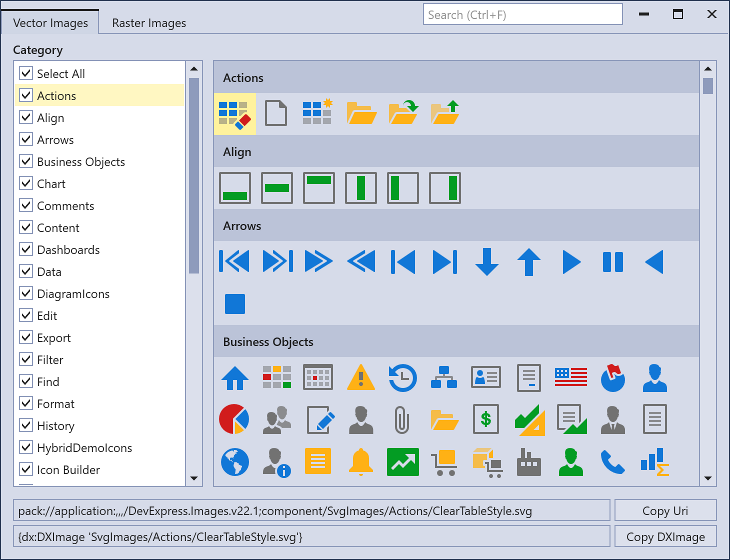
- Migrate the Current Project to .NET Core
The .NET Core Migration Tool allows you to convert your project to the SDK-style format and replace DevExpress assembly references with NuGet package references. Refer to the following topic for more information: Migrate WPF Applications to .NET
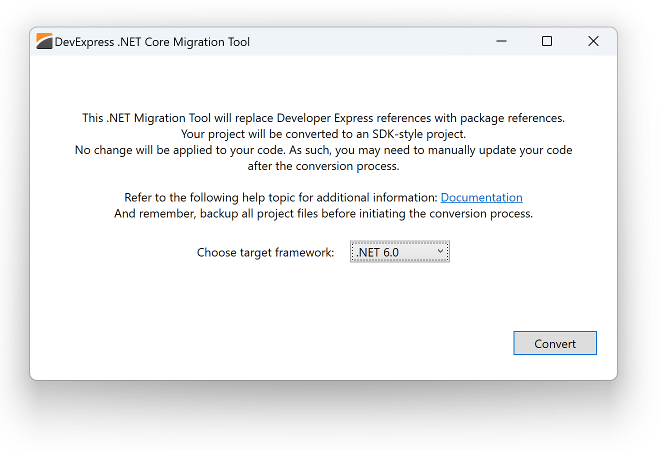
Project Converter
This sub menu item shows the list of avalaible Project Converters based on DevExpress component versions installed on the current machine.
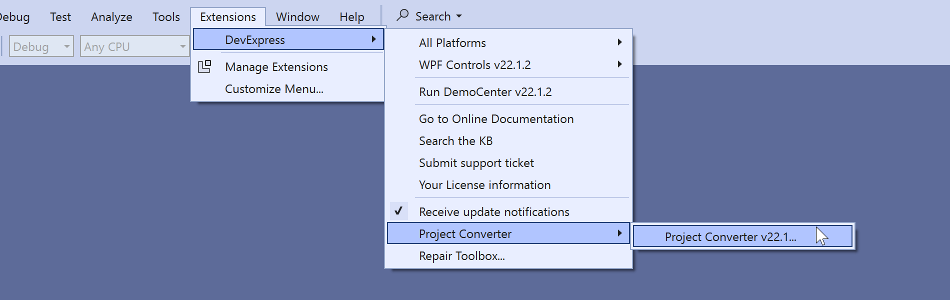
The Project Converter is an extension specially designed to update project references to the most recent version of DevExpress .NET components.
Repair ToolBox
The Repair ToolBox item allows you to repair the tool box. Click this item to invoke the Repair ToolBox dialog.
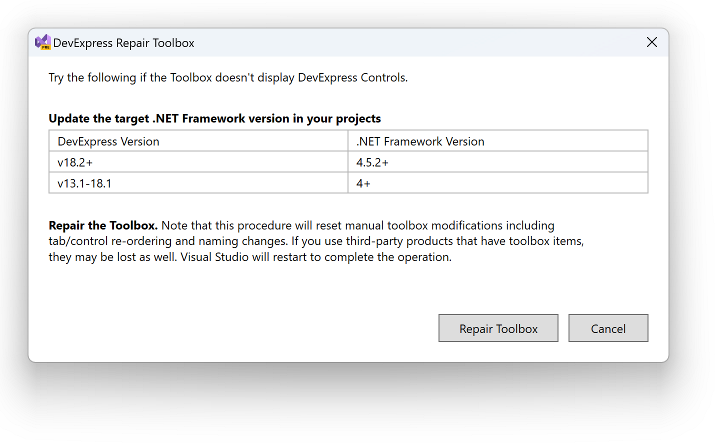
Click Repair ToolBox to start the repair process.
Refer to the following topic for more information on how to resolve possible ToolBox issues: How to resolve issues with Toolbox items.
Receive update notifications
The Receive update notifications option determines whether Visual Studio shows a corresponding notification about newly avalaible versions of DevExpress .NET components in the Notifications window.