TdxChartSimpleSeriesPieView Class
Stores Pie View settings.
Declaration
TdxChartSimpleSeriesPieView = class(
TdxChartSimpleSeriesCustomPieView
)Remarks
The Pie View displays series values as slices of a circle whose radial angles reflect shares of all series values in relation to their total.
The TdxChartSimpleSeriesPieView class implements the Pie View. To select the Pie View, assign 'Pie' to the ViewType property of a simple series.
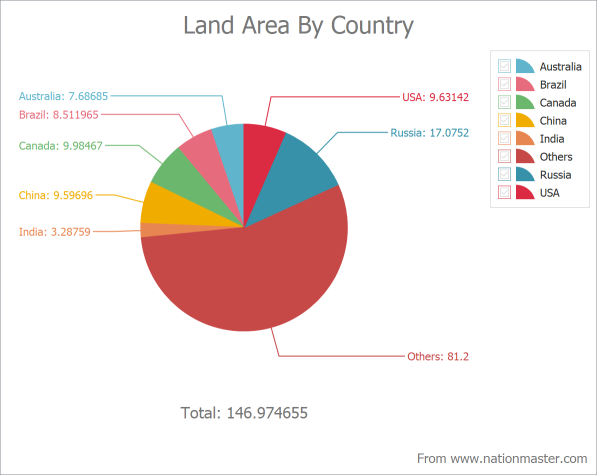
Main API Members
The list below outlines key members of the TdxChartSimpleSeriesPieView class that allow you to customize the appearance of a simple series that uses the Pie View.
- Arrange series values clockwise or counterclockwise (SweepDirection).
- Rotate a Pie series clockwise or counterclockwise (StartAngle).
- Hide or display the total label and customize its appearance (TotalLabel).
- Display pie slices separately from each other (ExplodedValueOptions).
- Customize general series appearance settings (Appearance).
- Show and customize series value labels (ValueLabels).
- Display specific pie slices separately from each other based on certain conditions (OnCanExplodeValue).
Direct TdxChartSimpleSeriesPieView Class References
The View property of a simple series references the TdxChartSimpleSeriesPieView class as a TdxChartSimpleSeriesCustomView object if the ViewType property is set to 'Pie'. You need to cast the returned object to the TdxChartSimpleSeriesPieView class to access all public API members.