Column Header Panel
The column header panel is the container for the visible columns’ headers.
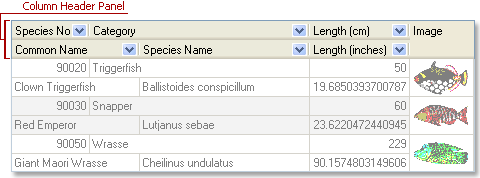
| Feature | Related Members |
|---|---|
| Visibility | The View’s OptionsView.Header property. |
| Appearance | Most commonly, column headers occupy the entire column header panel’s area. If using a banded table View, there may be cases when there are empty spaces within the column header panel. The appearance of such empty spaces is set using the Styles.BandBackground and BackgroundBitmaps.BandBackground properties. |
| Layout | By default, the column header panel’s height depends on the style (font settings, in particular) assigned. If the OptionsView.HeaderAutoHeight option is enabled, column headers are automatically resized vertically when their captions cannot be completely displayed. You can also set the column header panel’s height implicitly using the OptionsView.HeaderHeight property. Note that both of the properties mentioned are in effect only when column headers are arranged into a single row. |